How to find your Data Library datasources in Alli Data
Overview
Understand how to find the corresponding ADL 2.0 datasources for a given platform within Alli Data using 2 different methods.
Using Alli Data tags
Navigate to datasources page in Alli Data by selecting Reporting → Sources
Under the search bar, look for any tags that correspond to
ALLI-DATA-LIBRARY,{PLATFORM}, orSETTINGSand select them based on the ADL datasources for the platform you’re trying to findThe datasources should be filtered out after the selection as shown below:
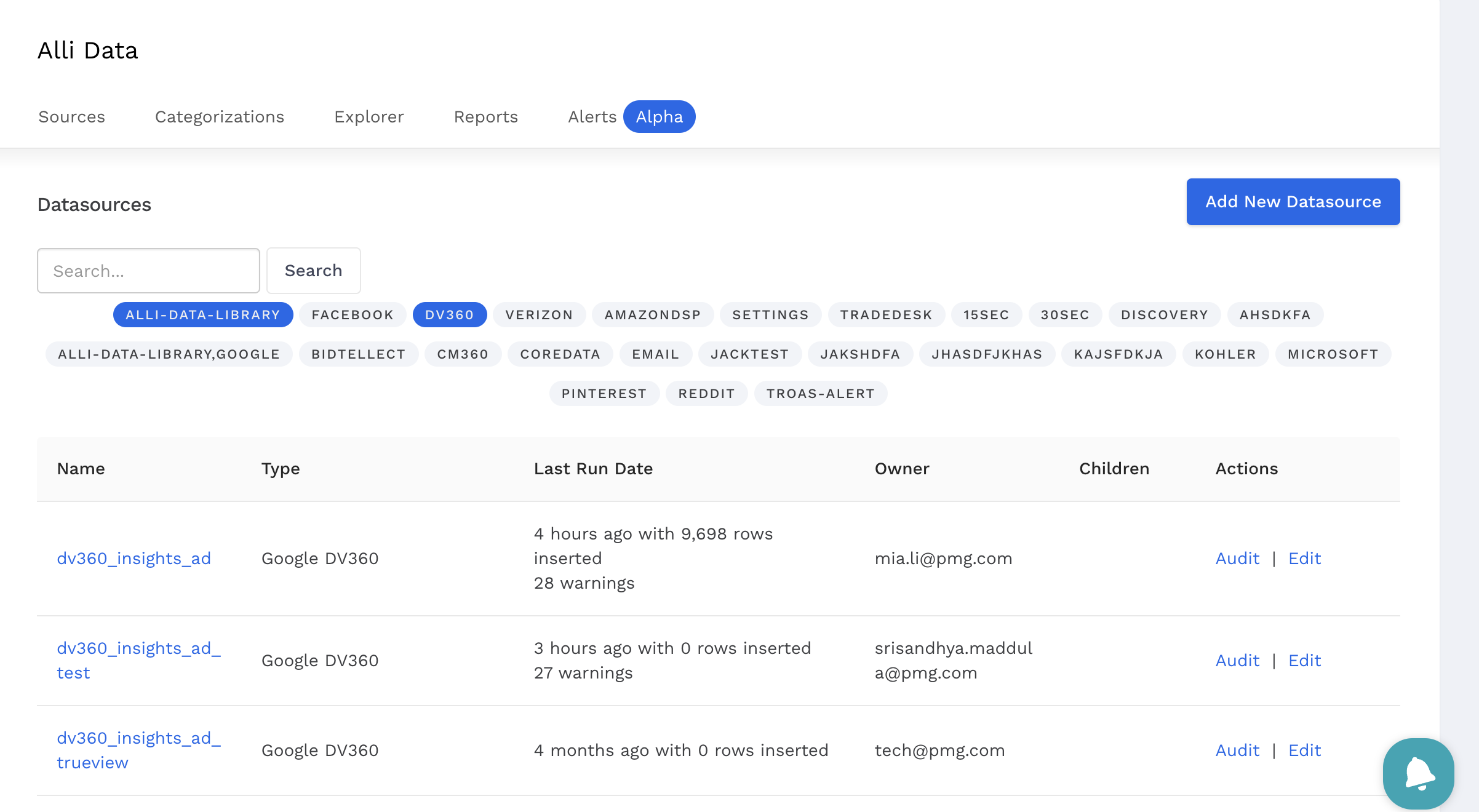
Using the Alli Data search function
Navigate to datasources page in Alli Data by selecting Reporting → Sources
Using the table below, find the corresponding search criteria for platform of interest
Copy and paste the criteria to the datasource search box and hit enter, e.g.:
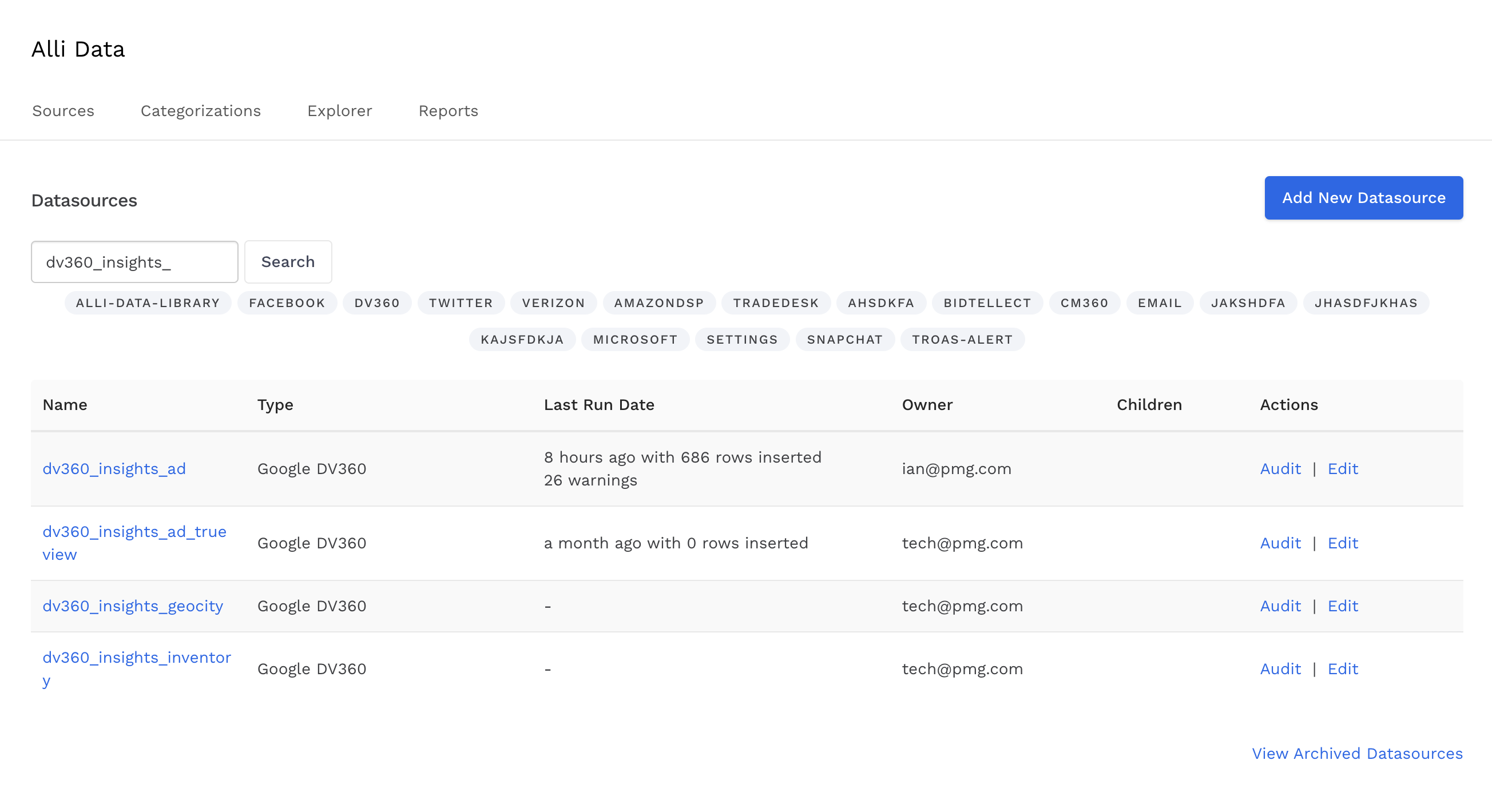
Searching for DV360 performance datasources using the search criteria,
dv360_insights_
Platform | Datasource Type | Search Criteria |
|---|---|---|
Google Ads | Performance |
|
Settings |
| |
Microsoft Ads | Performance |
|
Settings |
| |
Facebook Ads | Performance |
|
Settings |
| |
Twitter Ads | Performance |
|
Settings |
| |
Snapchat Ads | Performance |
|
TikTok Ads | Performance |
|
Settings |
| |
Reddit Ads | Performance |
|
Settings |
| |
Pinterest Ads v4 (deprecated) | Performance |
|
Pinterest Ads v5 | Performance |
|
Settings |
| |
LinkedIn Ads | Performance |
|
Campaign Manager 360 (CM360) | Performance |
|
Display & Video 360 (DV360) | Performance |
|
The Trade Desk | Performance |
|
Yahoo DSP | Performance |
|
Taboola / Yahoo Native Network | Performance |
|
Amazon DSP | Performance |
|
Bidtellect | Performance |
|
Google Merchant Center | Product Info |
|
Criteo | Performance |
|
Related articles
- How to add custom Programmatic cost in Data Library
- How to add fields to a datasource without losing historical data
- How to add source of truth data in Data Library
- How to categorize CM360 conversions in Data Library
- How to find which platforms and reports are enabled in Data Library
- How to find your Data Library datasources in Alli Data
- How to reclassify media channel data in Data Library
