How-to Create a Sentiment Dashboard from FB Sentiment
Overview
This how-to article takes you through how to create a data studio dashboard using the Facebook (Meta) Sentiment datasource
Instructions
In Alli create a datasource, Meta (Facebook) Sentiment V2 type, named
fb_sentimentand select all dimensions and metrics available.In Looker Studio, load this Datasource: https://datastudio.google.com/u/0/datasources/15gLQB8LHNnoUsTi9JOEjSloCqTWpgAUN (Note you must be part of the social@pmg.com alias for you to view this datasource)
Click the Duplicate button
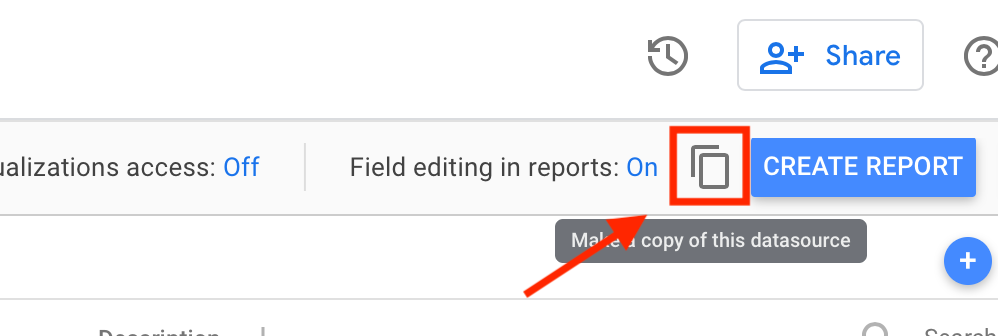
Rename this Datastudio Datasource to your actual client. Ex. “myclient_fb_sentiment”
Update the connections for the datasource.
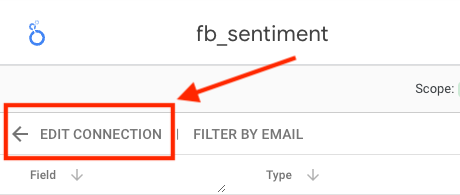
Select your client from the list below and select your
fb_sentimentdatasource you created in step 1.pmg-datawarehouse → client → fb_sentiment
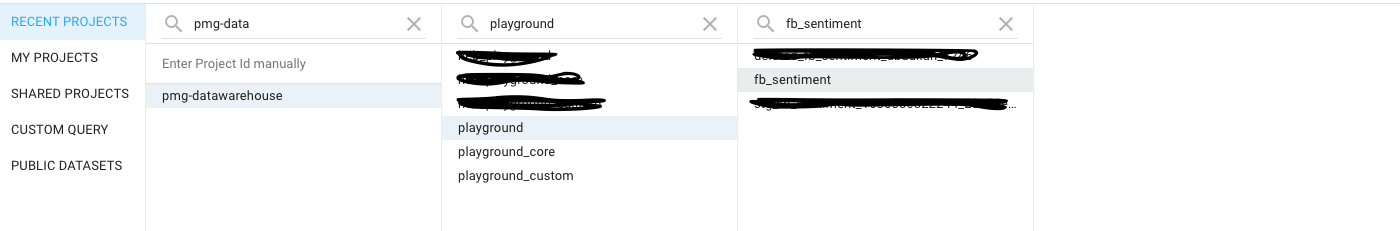
OPTIONAL: If your client has given PMG the “manage_pages” access, PMG has a way to pull in PAC ads via a Facebook Firehose. This will push both organic and paid ad comments to Alli Data every 3 hours. If you are using this, you will need to use “Custom Query” and insert the following query:
FB Sentiment: analytics@pmg.com content access requested in #social_platformaccess
Webhook: PMG the “manage_pages” access - is this the business manager?
SQLSELECT id, created_time, message, creative_url, creative_platform, creative_id, creative_title, creative_body, ad_id, ad_name, score, magnitude, like_count, comment_count FROM {client}.fb_sentiment -- Replace {client} with your client/datasource here. (client_name.fb_sentiment) UNION ALL SELECT comment_id, created_time, message, CONCAT('https://facebook.com/',post_id) AS creative_url, 'facebook' AS creative_platform, post_id AS creative_id, '' AS creative_title, '' AS creative_body, '' AS ad_id, 'webhook' AS ad_name, sentimentScore AS score, magnitude, 0 AS like_count, 0 AS comment_count FROM social.sentiment_webhook WHERE page_id = '{page_id}' -- Replace {page_id} with the page_id of your client's page. (page_id = '1234') and comment_id NOT IN (select distinct id from {client}.fb_sentiment) -- Replace {client} with your client/datasource here, client_name.fb_sentiment6b. How to find the {page_id}:
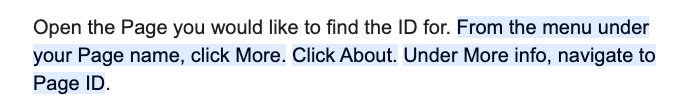
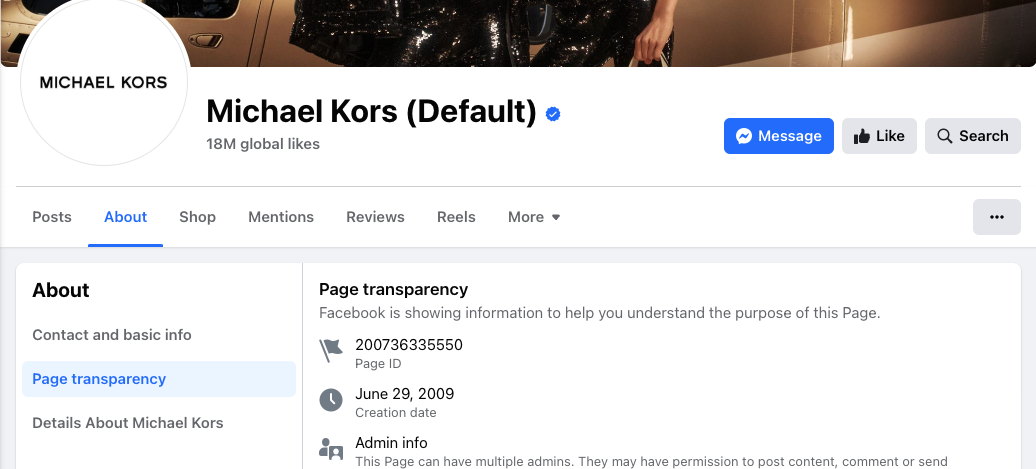
Navigate to this report: https://datastudio.google.com/u/0/reporting/1uSYMChPd6SczhQthf8WBNoJ_808acPOm/page/WGyIB
Click the duplicate button
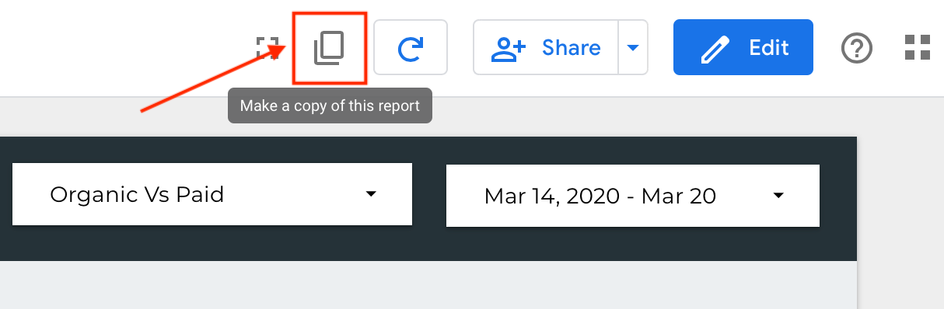
Select your new sentiment datasource you created in step 4.
Hit copy report.
You can now edit this Data Studio Dashboard or share out to clients as a normal dashboard.
Related articles
- How to name Datasource Columns
- How to manually upload data to an existing datasource
- How to archive and unarchive data sources
- How to create a manual datasource without validations
- How to setup a datasource that requires custom data
- How to Create a new datasource
- How to update datasource dimensions and metrics
- How to create a Smartsheet Datasource
- How to add a manual upload datasource

