How-to Create a Lookalike Audience from an Activated Segment in Facebook
Before You Start
Ensure you have a segment from Alli Audiences activated to Facebook. You can find a tutorial on https://agencypmg.atlassian.net/wiki/pages/resumedraft.action?draftId=2072871135 at the link.
Instructions
Go to your Facebook Business account and find the Audience tool.
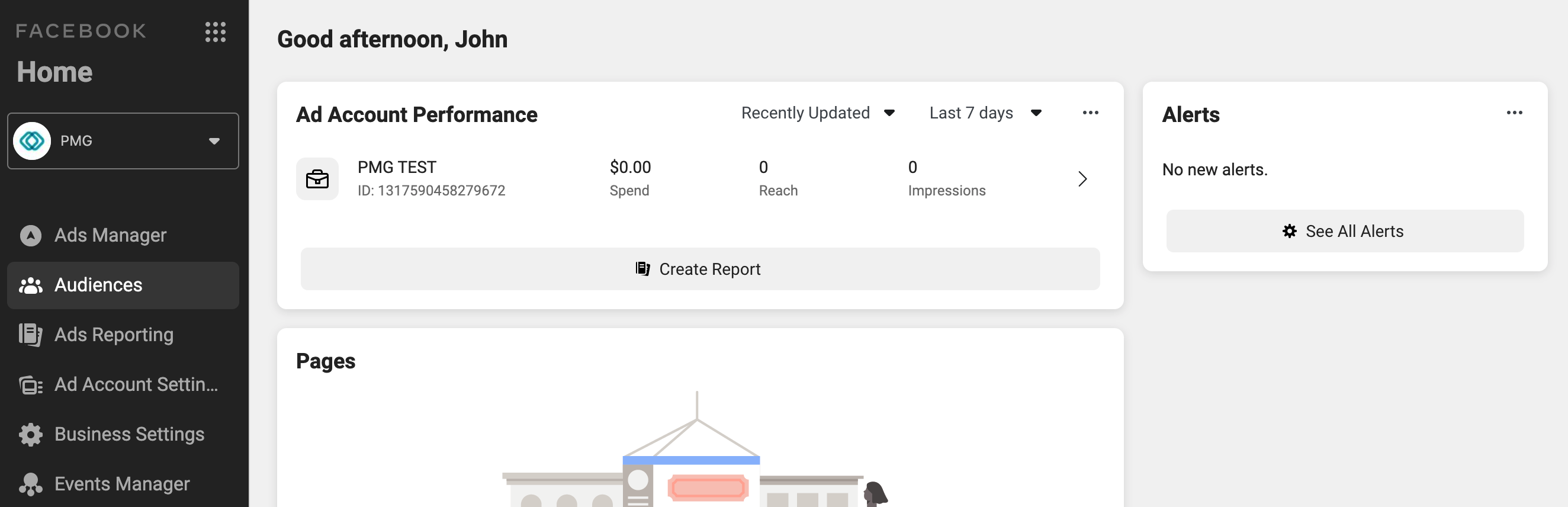
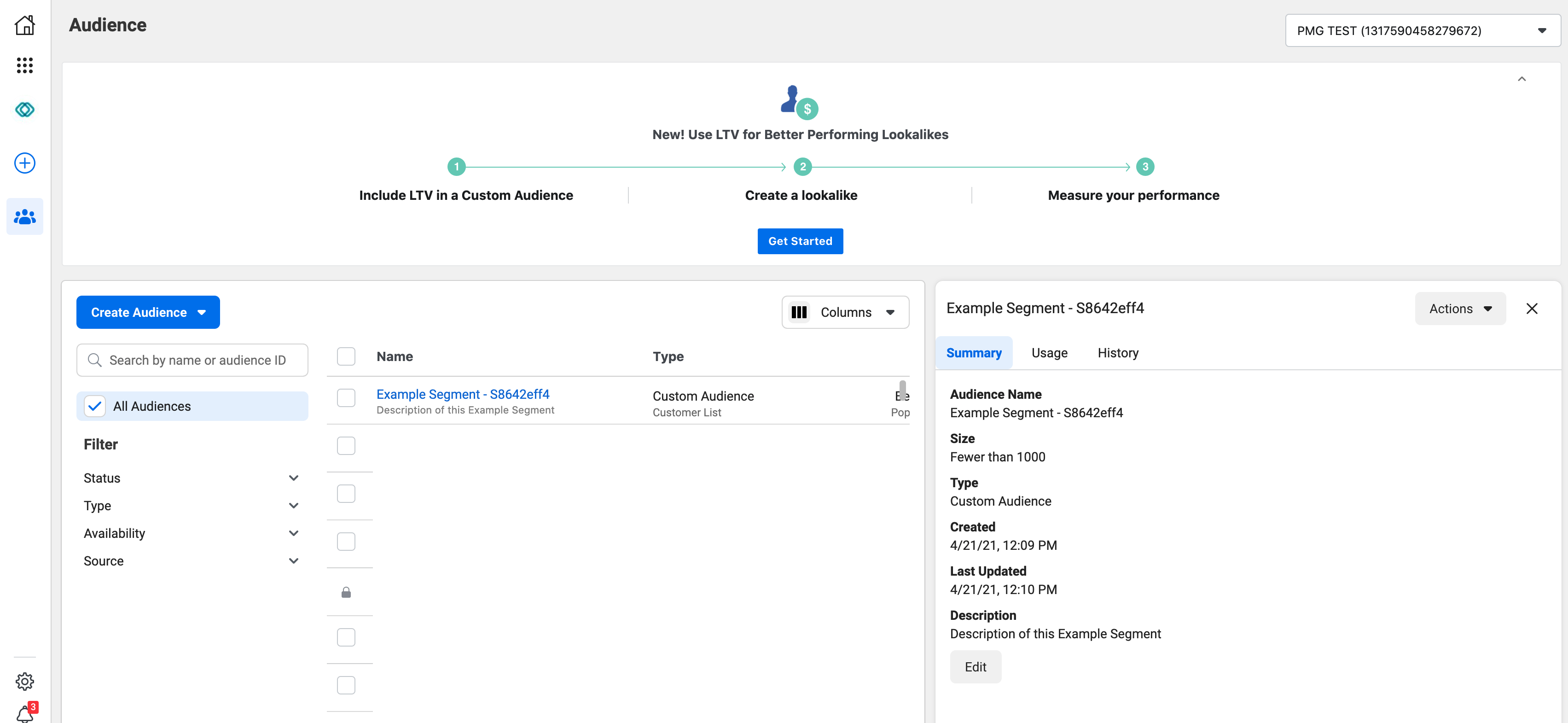
Click the ‘Create Audience’ button in the Facebook Audience tool and select ‘Lookalike Audience’.
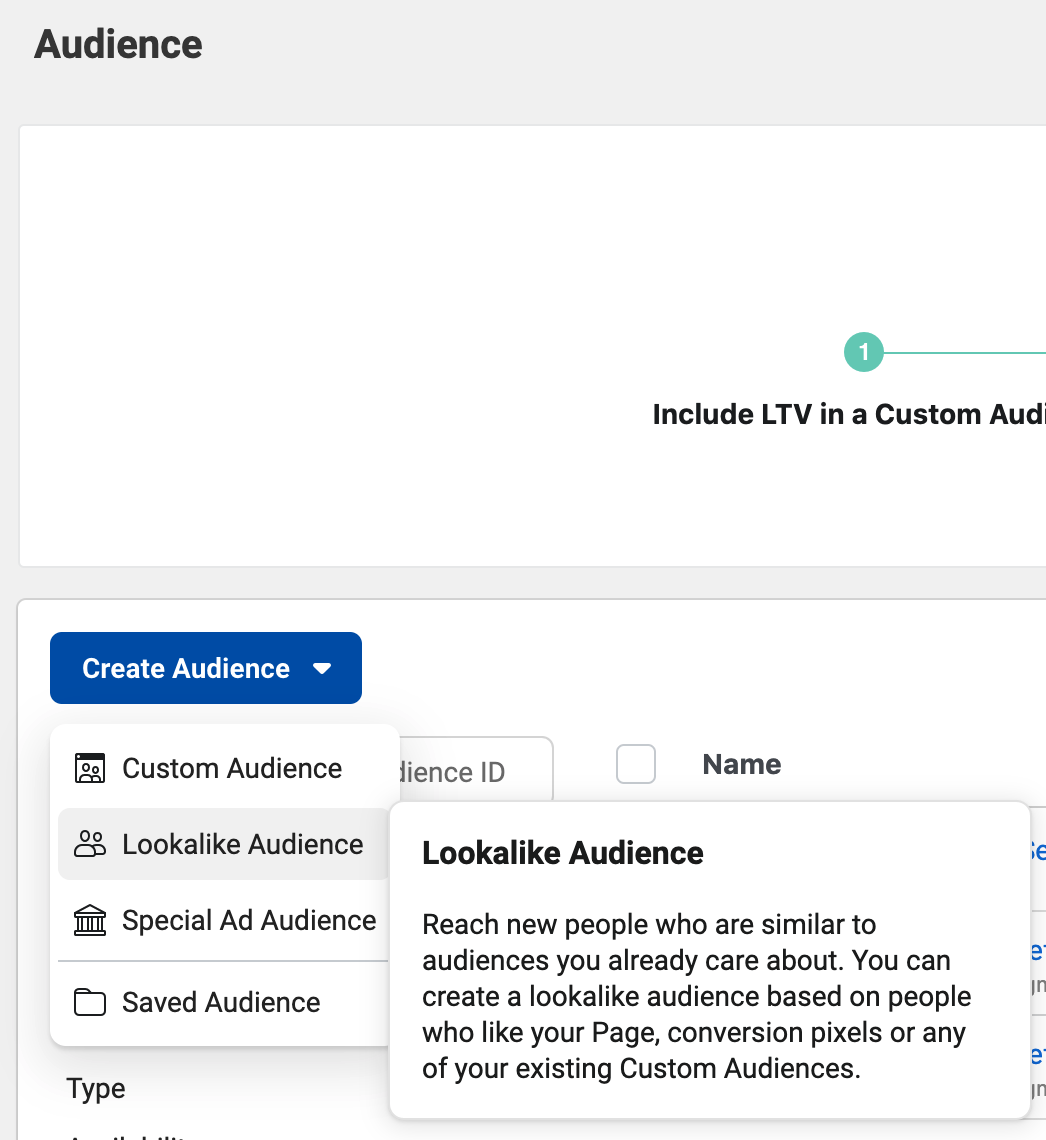
A pop up should appear. Look up your segment in the Other Sources section.
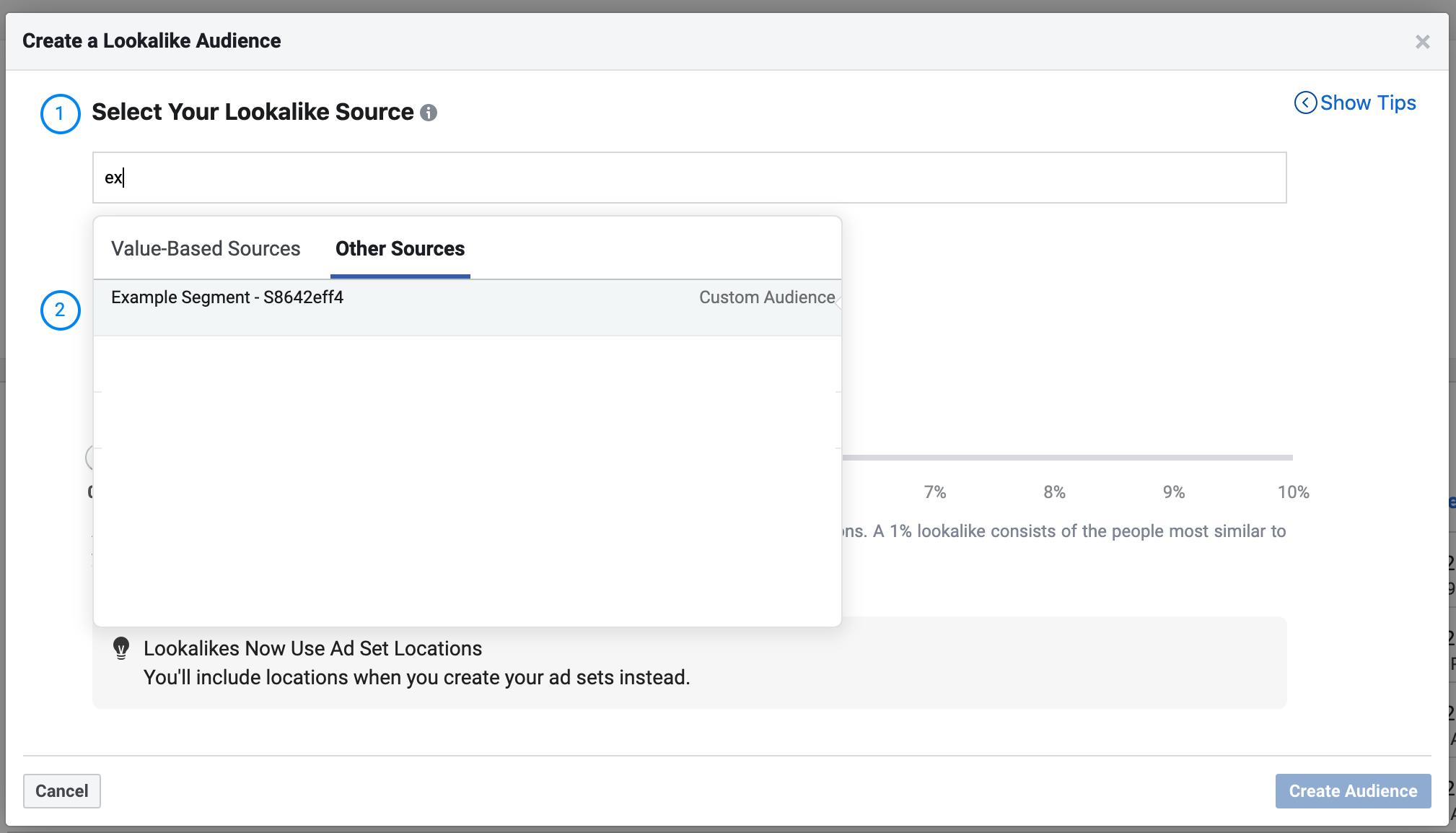
Select your lookalike audience size and click ‘Create Audience’.
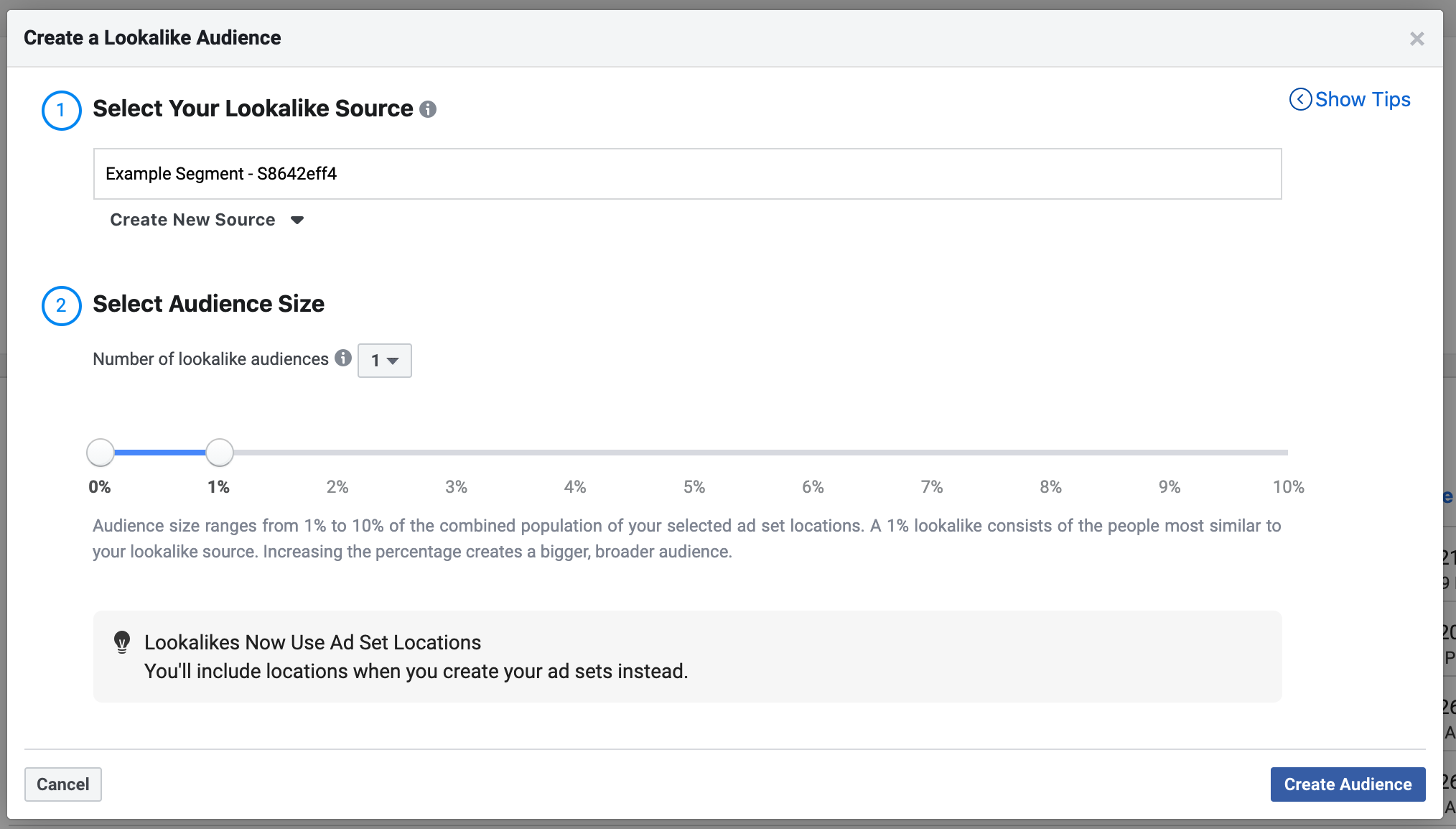
You should see your new lookalike audience appear in the Facebook Audience tool.
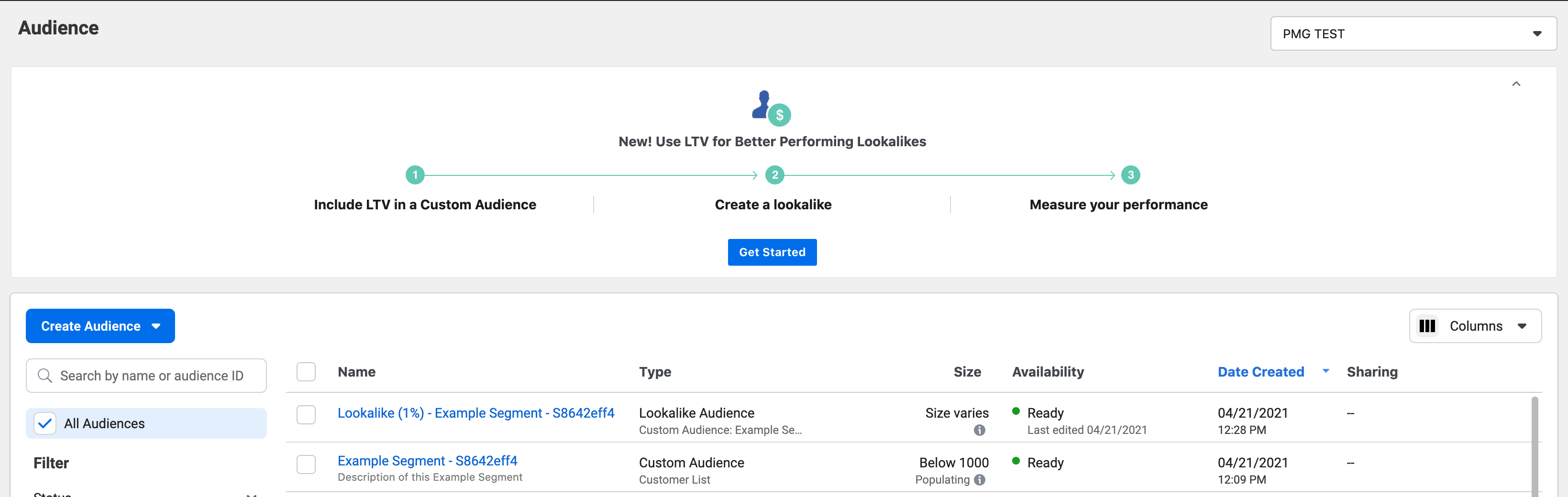
This lookalike audience is now ready for targeting!
