This how-to covers where to find your activated segment to use it for targeting in a Facebook ad campaign.
Before you start
-
Ensure you have a segment from Alli Audiences activated to Facebook. You can find a tutorial on https://agencypmg.atlassian.net/wiki/pages/resumedraft.action?draftId=2072871135 at the link.
Instructions
-
Navigate to a new ad set or edit an existing one in Facebook Ads Manager.

-
When selecting an audience to target for a new or existing ad set, look up your custom audience in the search bar.
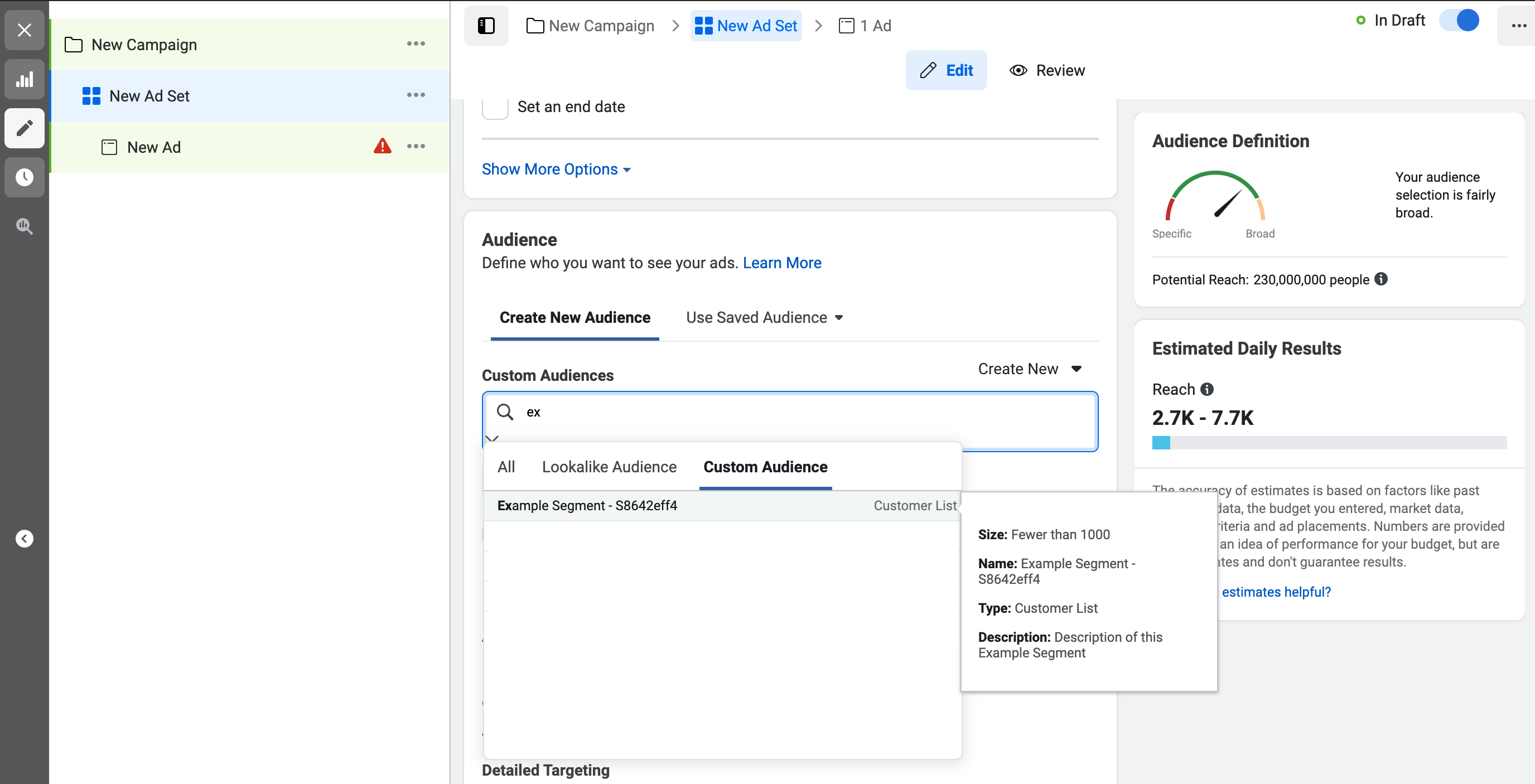
-
Lookalike audiences created from a segment will also appear here. Please visit How-to Create a Lookalike Audience from an Activated Segment in Facebook for more on how to create one.
-
There are a number of steps for trafficking ads in Facebook not covered here, but now you know where to look to find your Alli Audience segment in the Facebook UI for targeting!
Related Articles
- How-To: send a deployment to The Trade Desk
- How-To: Authenticate a Partner Platform to Deploy Audiences
- How-To: send a deployment to TikTok
- How-To: Activate a Segment to Linkedin
- How-To: Remove or Modify an Existing Auto Import
- How-To: Create an Audience Segment (and Filter to a Specific Audience)
- How-To: QA an Imported List
- How-To: Activate a Segment to Facebook
- How-To: Authenticate a SFTP for Import or Activation
- Advanced Guide: Join Two Lists with Power Audiences
- How-To: Authenticate with LiveRamp
- How-To: Import to an Existing List
- How-To: Use an Activated Segment for Targeting in Facebook
- How-To: Use a SFTP Manager to Find File Name and Attributes When Creating a New List