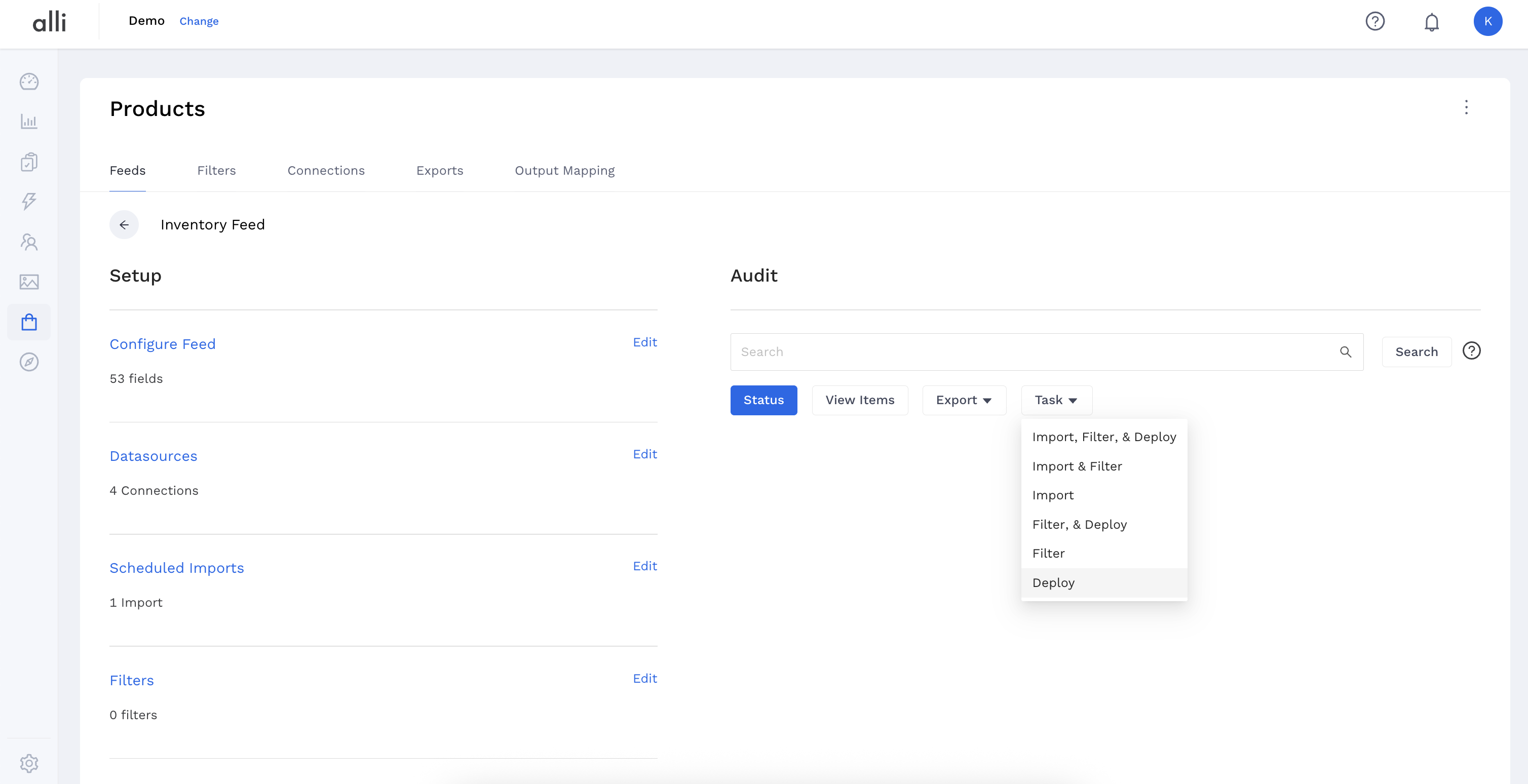Overview
To send a feed out to a partner, you will need to first configure where it should be sent and the required settings.
Instructions
-
From the setup screen, select Deployments.
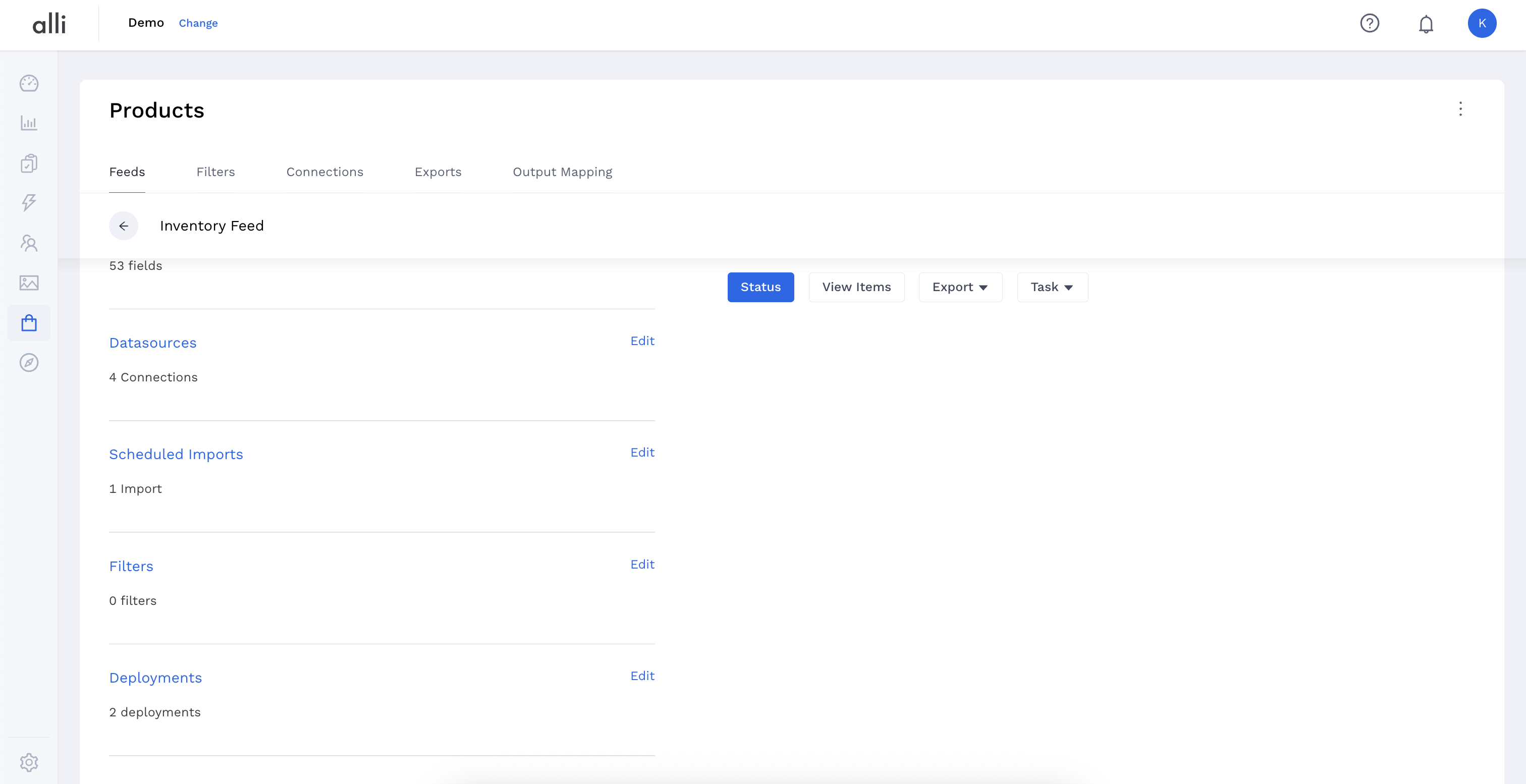
-
Click the blue “New Deployments” button
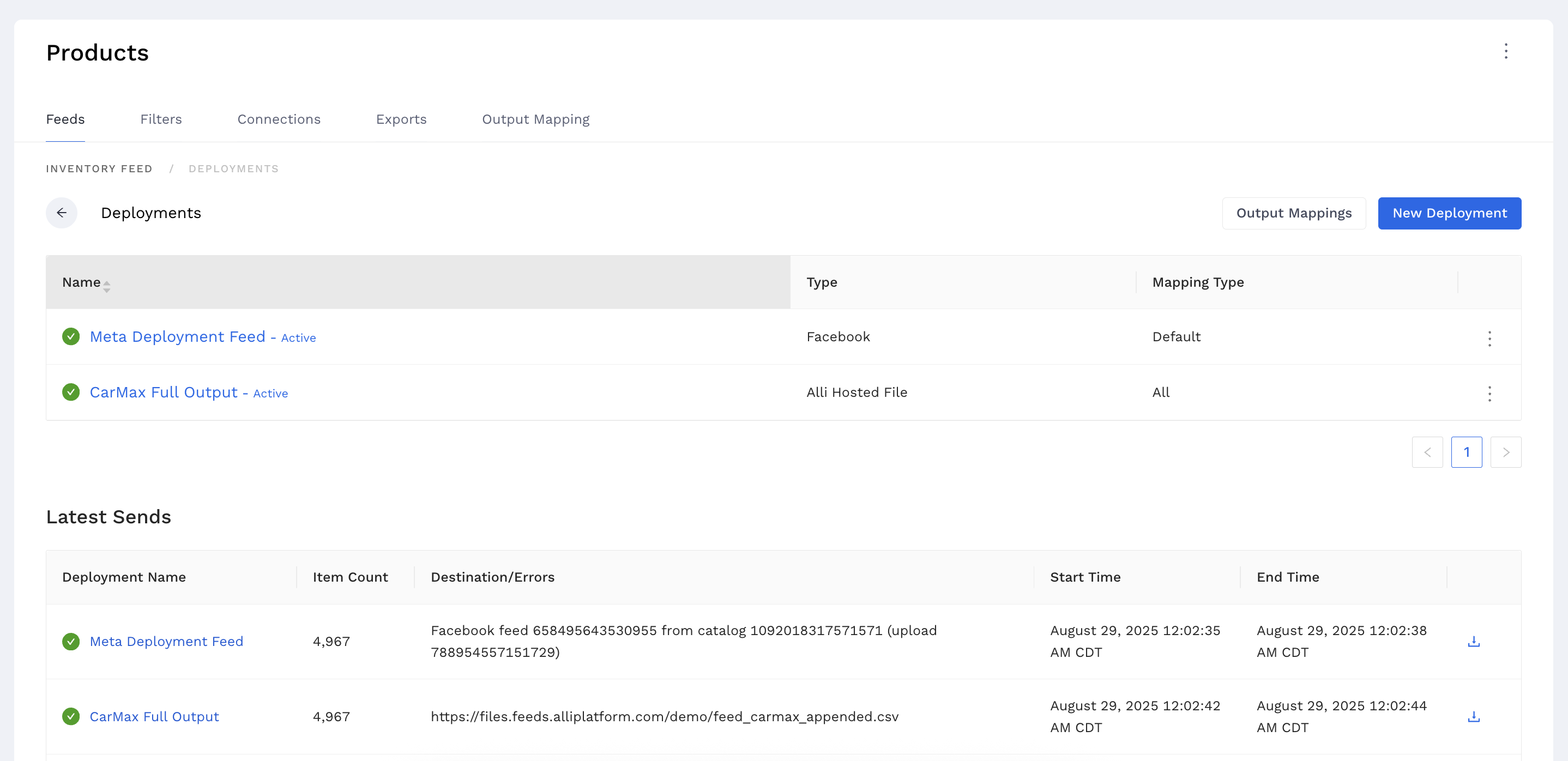
-
Select the Deployment Type where the feed should be sent.

-
Fill out all the applicable fields
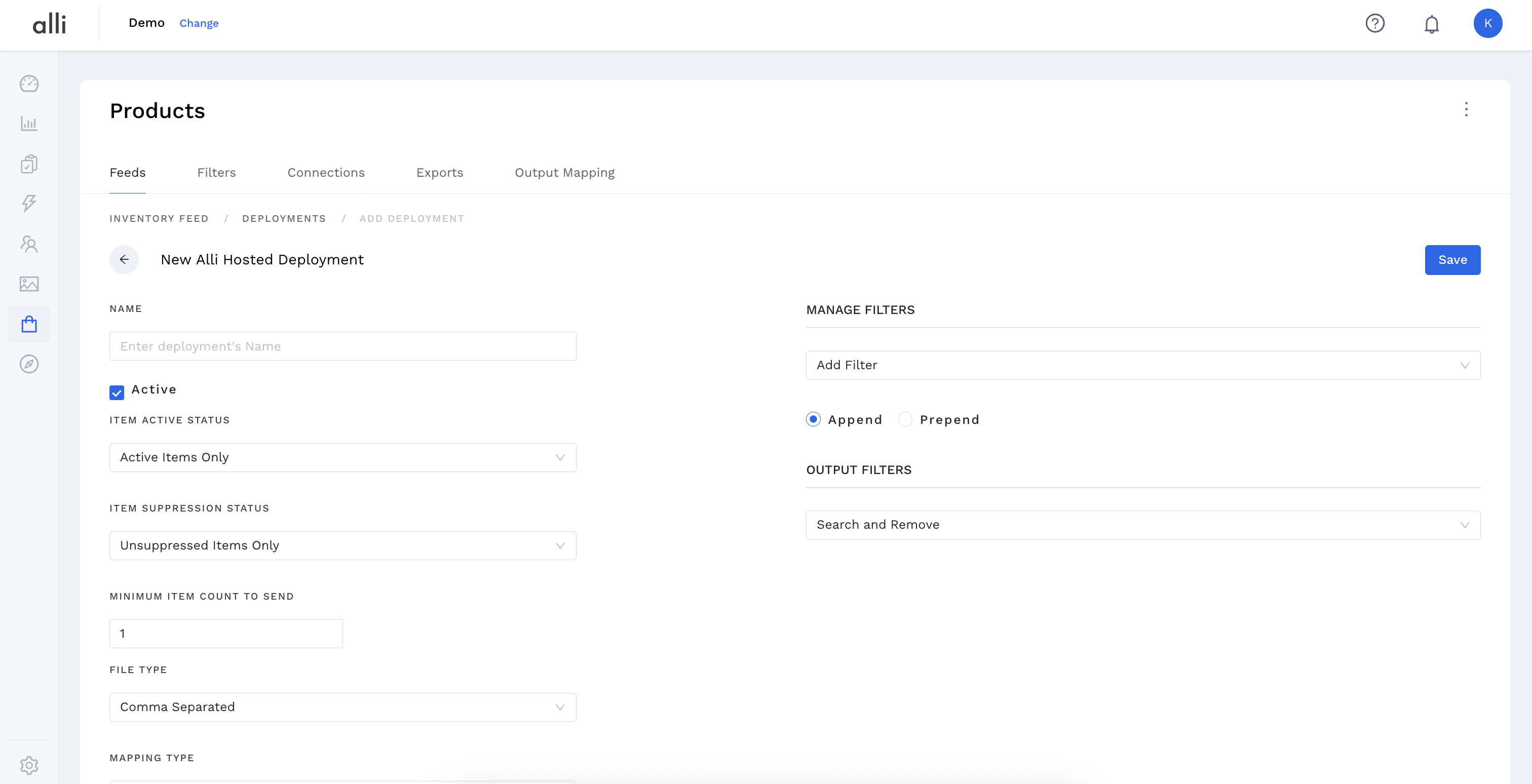
-
Click Save. This will take you back to the feed status page. The feed will activate on the schedule provided or you can click on Deploy under Audit > Tasks to run the feed immediately.