Overview
This article shows you how to check whether or not a feed was sent out correctly and troubleshoot your feed.
Instructions
-
Under Products and Feeds from the top hand navigation, click on the feed to troubleshoot.
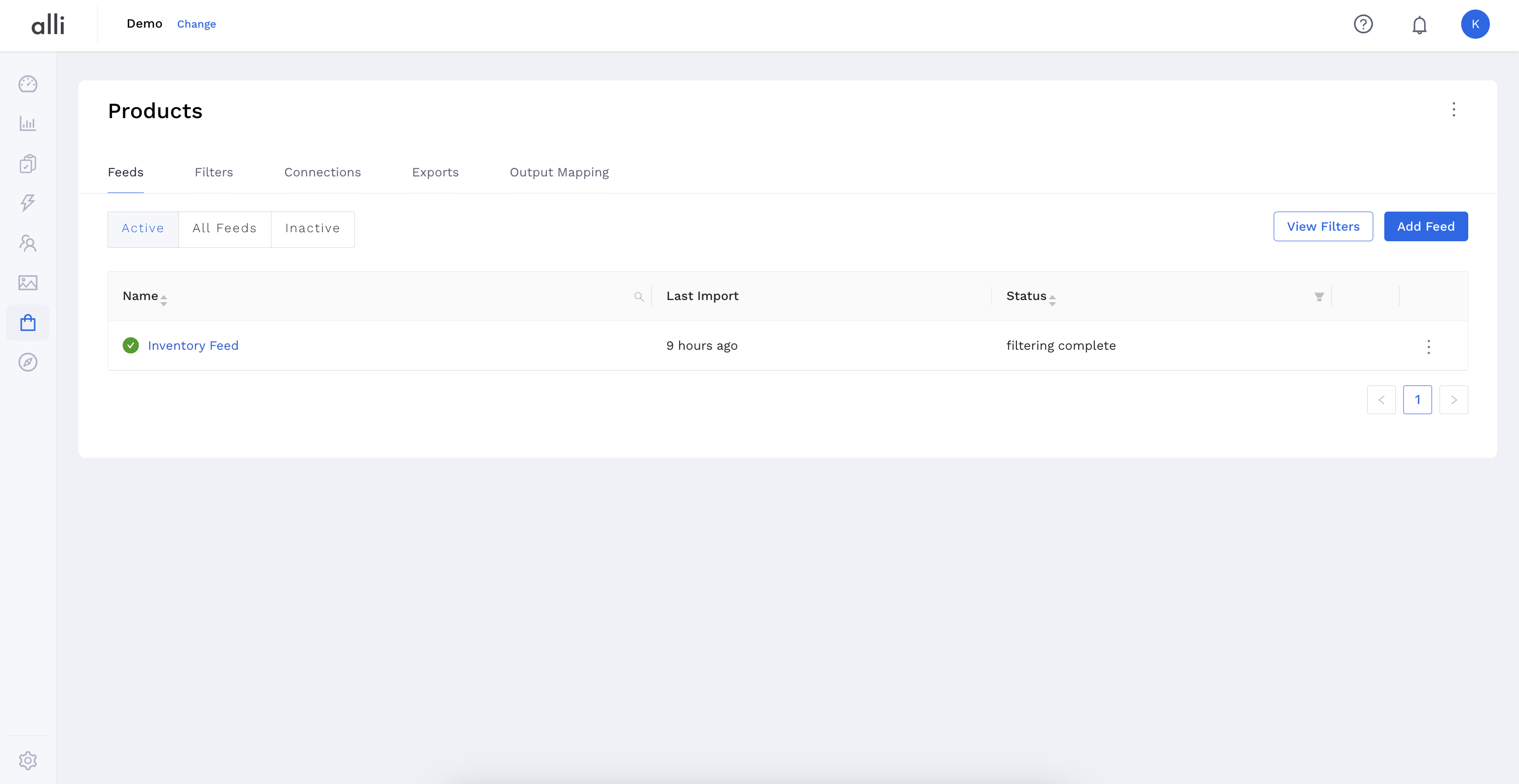
-
Once the feed has been selected, you will see the setup details for the feed.
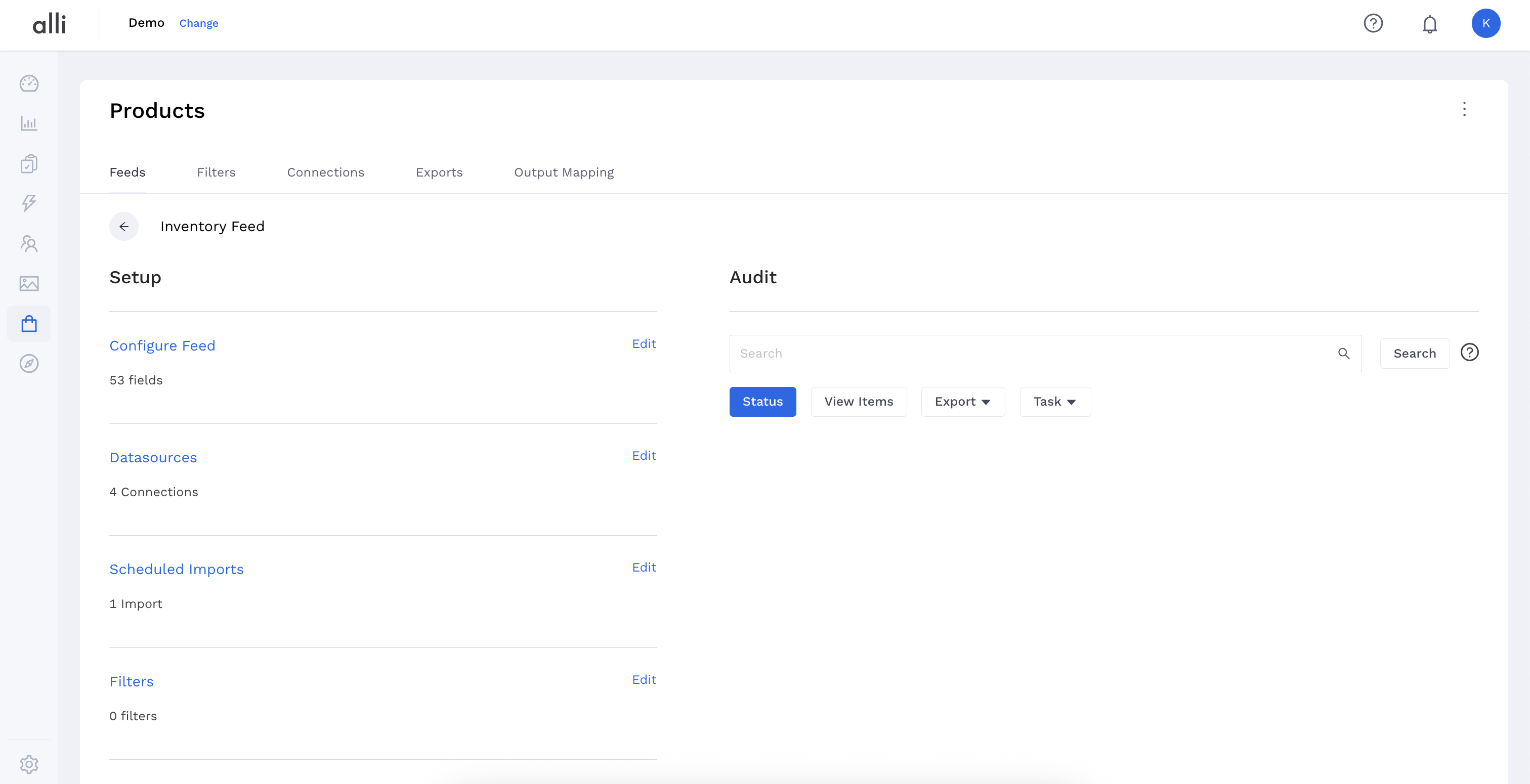
-
Select the blue Status button under Audit. This will show the Stats, Data Sources and Deployments for the feed and any errors that need to be addressed.
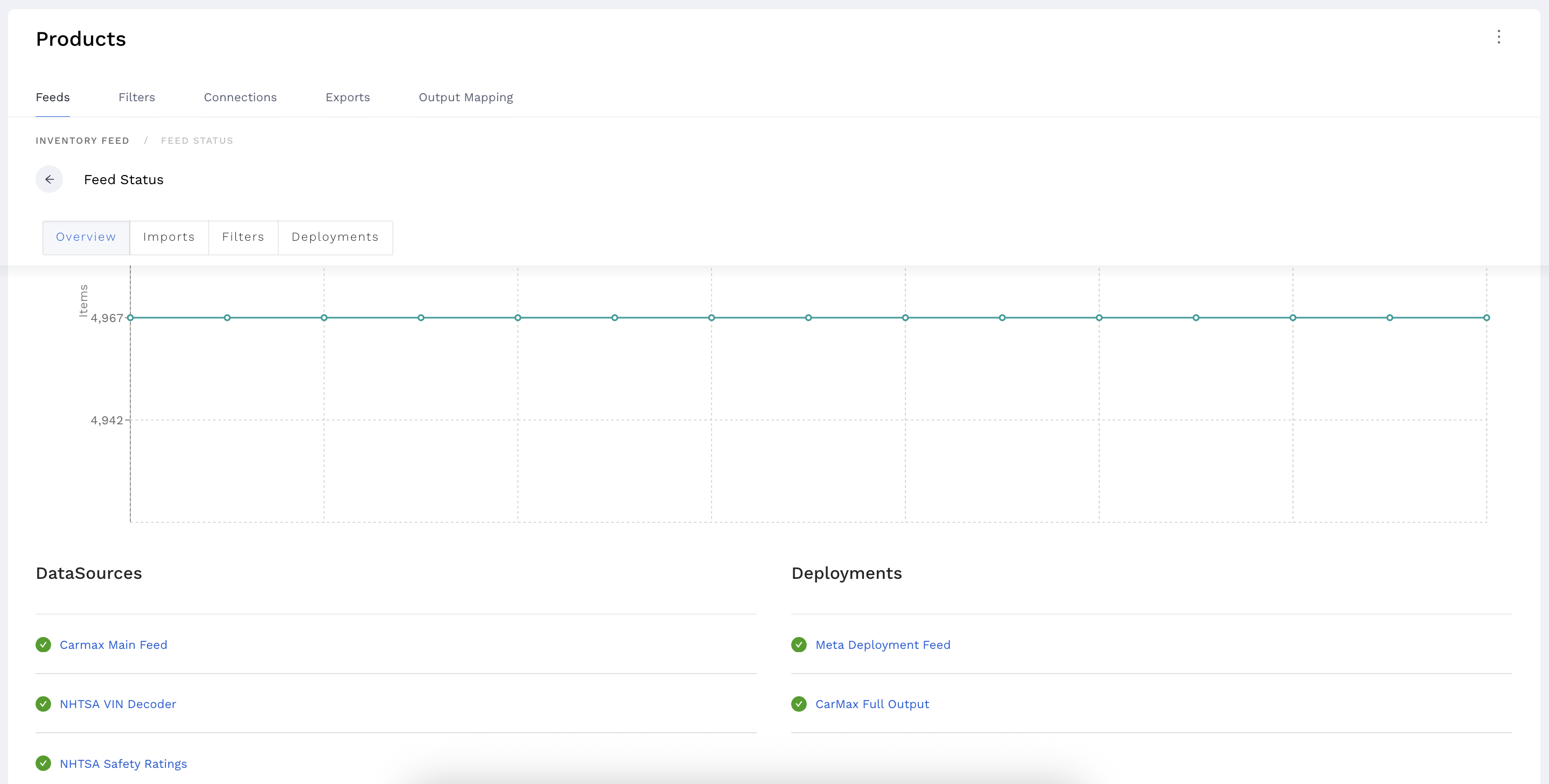
-
To look into any of the sections by themselves, click on the blue links to see the output for that field. In this example, we will click on the failed deployment
Carmax Main Feed