Overview
Alli supports most major DSPs (demand-side platforms) used in programmatic and display advertising. However, some smaller platforms aren’t supported due to the lack of a public API or other technical limitations.
This guide explains how to manually associate ad spend from these unsupported DSPs with corresponding CM360 placements or creatives in a Certified Datasource—enabling more accurate programmatic and display reporting.
Prerequisites
-
Certified Datasources exist for your customer
-
Understand how to create view-based reports in Alli
Instructions
Before proceeding, run the following query to ensure that the report/datasource doesn’t already exist for your customer:
select count(*) from {alli_client}.programmatic_cost
-
If it exists, modify the report/datasource in Alli
1.) Create a datasource or view named programmatic_cost within the data warehouse environment of your choice with the following schema:
|
Field name |
Data type |
Description |
|---|---|---|
|
|
DATE |
The spend date Ensure that this matches the customer’s CM360 account timezone (typically set as |
|
|
STRING |
The name of the DSP, vendor, or publisher |
|
|
STRING |
The associated CM360 Placement ID |
|
|
FLOAT |
The spend amount |
|
⬇️ (Optional) ⬇️ |
||
|
|
INTEGER |
The number of impressions |
|
|
INTEGER |
The number of clicks |
2.) Validate that the table or view exists in the data warehouse:
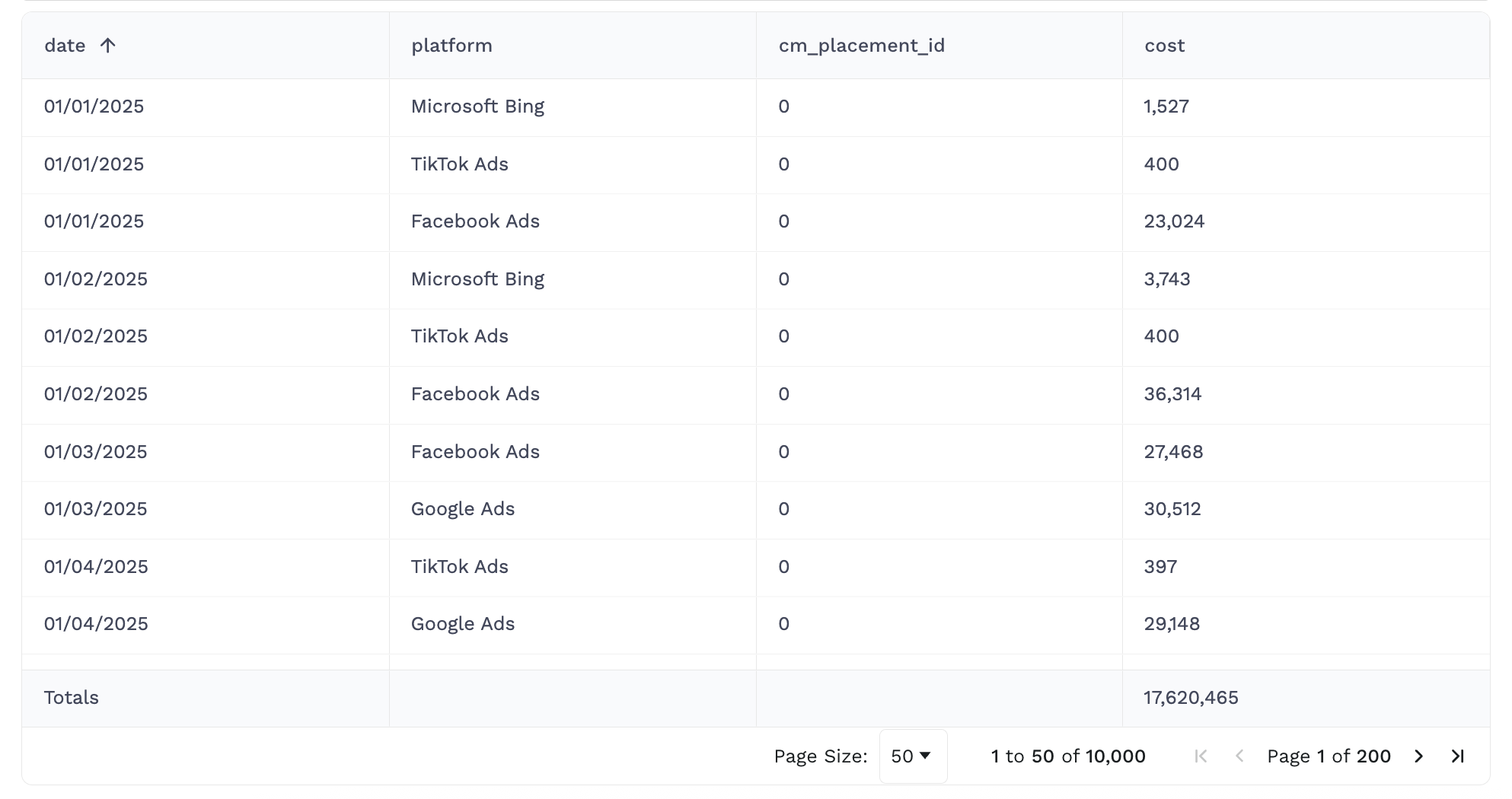
3.) Run your customer’s ADL 2.0 - Refresh app with DEPLOYMENT set to True
4.) Validate that the cost associated with the corresponding platform is properly added to ad_performance as expected, e.g.:
select
platform,
source,
sum(cost) as cost
from playground_core.ad_performance
where source like '%programmatic_cost%'
and platform = 'AdTheorent'
group by 1, 2;
Related articles
- Tutorial: Backfilling Data for a Platform
- Core Categorizations
- Tutorial: Onboarding a Platform
- Tutorial: Building and Refreshing Certified Datasources
- How-To: Enable Product Feed Reporting
- Data Library Field Mapping - Demographic Performance
- How-To: Include Custom DSP Cost in Display Reporting
- Onboarding CM360
- Certified Datasource References
- How-To: Categorize CM360 Conversions
- Placement ID methodology
- Onboarding Bidtellect
- Onboarding Vistar DSP
- Report Field Mappings
- How-To: Identify Which Platforms and Report Types are Enabled for Reporting
- ADL FAQs
- Data Library Field Mapping - AdGroup Hourly Performance
- How-To: Enable Device and Demographic Reporting
- Creative ID methodology
- Certified Datasources
- Data Library Field Mapping - Ad Hourly Performance
- How-To: Enable Hourly Reporting
- How-To: Reclassify Media Channel
- Data Library Field Mapping - Platform Device Performance
- Onboarding The Trade Desk
- Tutorial: Getting started with Certified Datasources
- How-To: Add New Accounts for an Existing Platform
- How-To: Locate Source Data Used in Reporting