Overview
This guide explains how use to Categorizations to reclassify the media channel for your campaigns/ad groups in Certified Datasources
Default classification logic
|
Platform |
Channel |
Logic |
|---|---|---|
|
Google Ads |
SEARCH |
SQL
|
|
DISPLAY |
SQL
|
|
|
Microsoft Ads |
SEARCH |
SQL
|
|
DISPLAY |
SQL
|
|
|
Apple Search Ads |
SEARCH |
N/A |
|
Facebook Ads |
SOCIAL |
|
|
Linkedin Ads |
||
|
Reddit Ads |
||
|
Snapchat Ads |
||
|
TikTok Ads |
||
|
Twitter Ads |
||
|
Amazon DSP |
DISPLAY |
|
|
DV360 |
||
|
Bidtellect |
||
|
The Trade Desk |
||
|
Yahoo DSP |
||
|
Criteo |
||
|
Taboola |
||
|
Vistar DSP |
Instructions
1.) Determine which record(s) you intend to reclassify channel for by running a version of the following query:
select distinct
channel, --default value
core_media_channel, --new value via categorization
platform,
account_name,
campaign_name,
adgroup_name
from {alli_client}.ad_performance
where channel = '{CHANNEL}'
Replace {CHANNEL} with one of the following: SEARCH, SOCIAL, or DISPLAY
2.) In Alli, navigate to Reporting → Categorizations and click on the core_media_channel categorization
3.) Fill out the rules as necessary, e.g.:
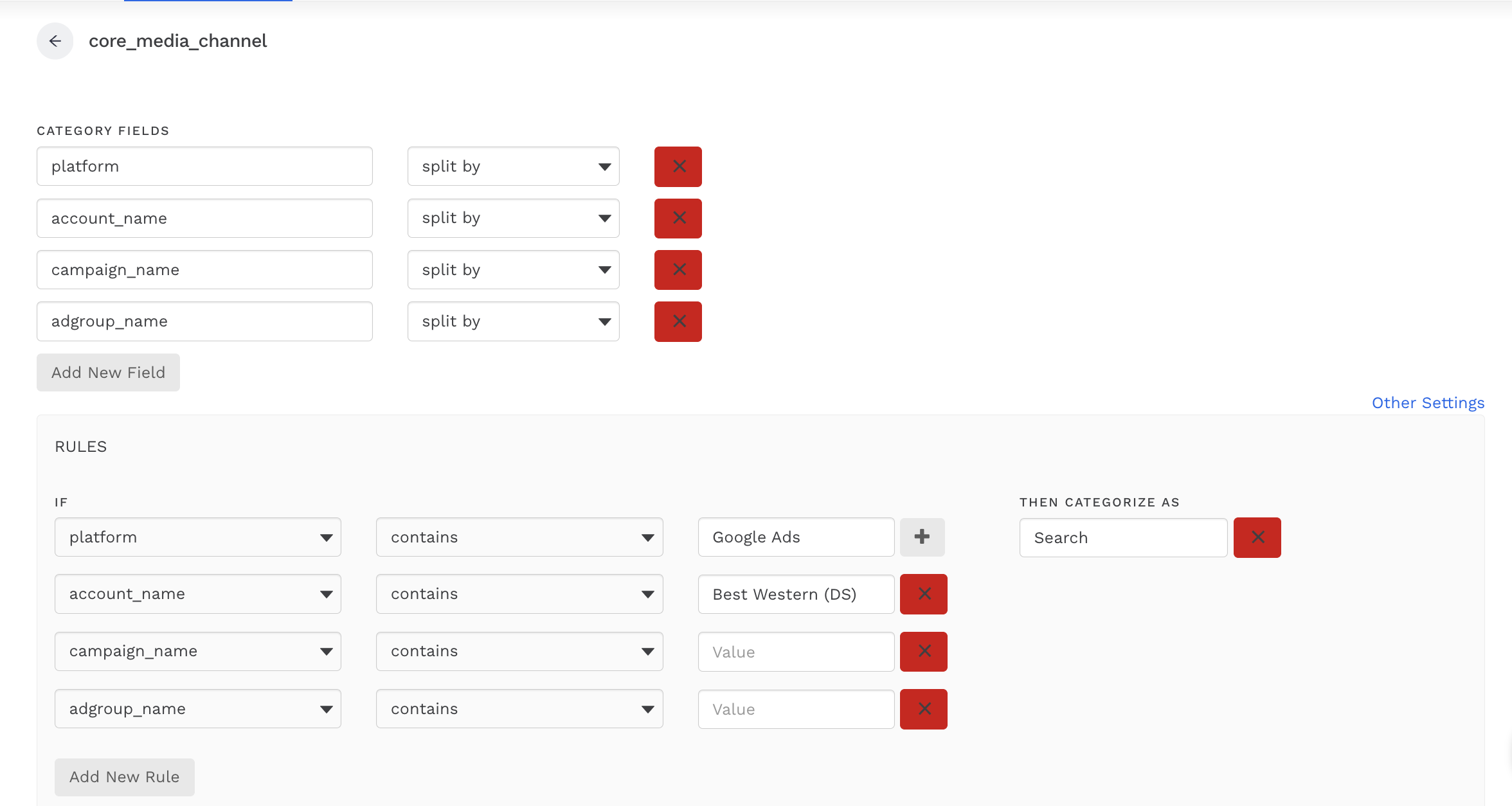
In this example, let’s assume that the Google Ads account named Best Western (DS) serves exclusively towards the Google Display Network (GDN), i.e., AdNetworkType = ‘CONTENT'. These records are classified as DISPLAY by default; the above categorization setup reclassifies them as SEARCH.
3.) Click on Save and Publish to publish the categorization
3.) Run the ADL 2.0 - Refresh app
4.) Validate your changes by re-running the query from step #1, e.g.:
select distinct
channel, --default value
core_media_channel, --new value via categorization
platform,
account_name,
campaign_name
from {alli_client}.ad_performance
where platform = 'Google Ads'
and account_name = 'Best Western (DS)'
and campaign_name = 'Install_National_X_US_Google_BW_BW_X_App_X_En_X_X'
and channel = 'SEARCH'
Before
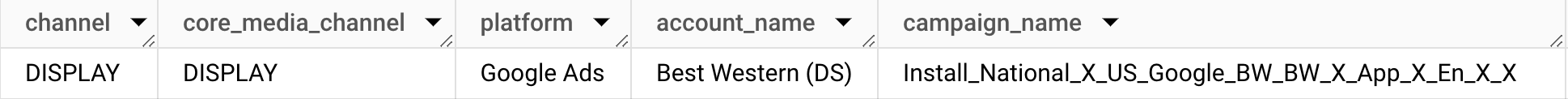
After
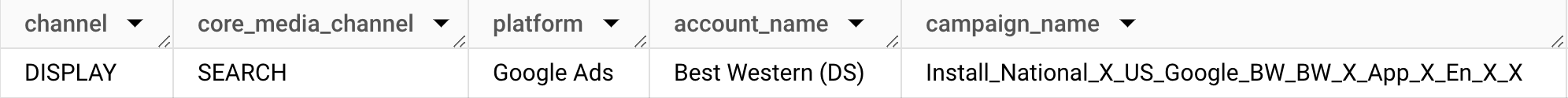
The updated value is reflected in the core_media_channelcolumn only. The original channel column will retain its value for QA purposes.
Related articles
- Tutorial: Backfilling Data for a Platform
- Core Categorizations
- Tutorial: Onboarding a Platform
- Tutorial: Building and Refreshing Certified Datasources
- How-To: Enable Product Feed Reporting
- Data Library Field Mapping - Demographic Performance
- How-To: Include Custom DSP Cost in Display Reporting
- Onboarding CM360
- Certified Datasource References
- How-To: Categorize CM360 Conversions
- Placement ID methodology
- Onboarding Bidtellect
- Onboarding Vistar DSP
- Report Field Mappings
- How-To: Identify Which Platforms and Report Types are Enabled for Reporting
- ADL FAQs
- Data Library Field Mapping - AdGroup Hourly Performance
- How-To: Enable Device and Demographic Reporting
- Creative ID methodology
- Certified Datasources
- Data Library Field Mapping - Ad Hourly Performance
- How-To: Enable Hourly Reporting
- How-To: Reclassify Media Channel
- Data Library Field Mapping - Platform Device Performance
- Onboarding The Trade Desk
- Tutorial: Getting started with Certified Datasources
- How-To: Add New Accounts for an Existing Platform
- How-To: Locate Source Data Used in Reporting