Overview
The Marketplace has a number of solutions that can extend how you use Alli. This how-to article walks you through how to browse the existing solutions.
Instructions
-
From the left-hand side navigation, select Marketplace. This will show all of the custom apps that are currently set up for the selected customer.
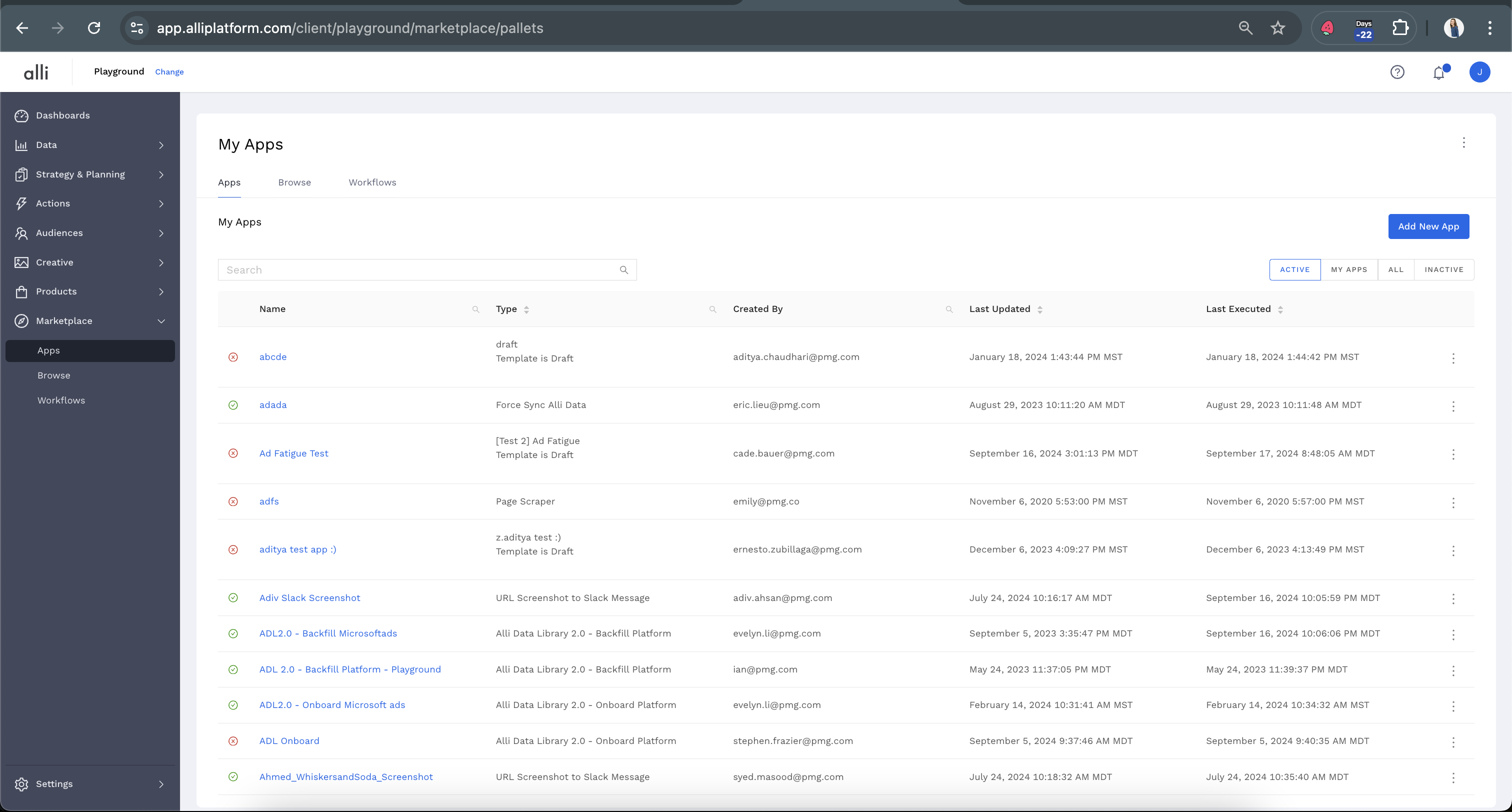
-
From the left hand side navigation, select Browse. This will show a list of available templates you can use.
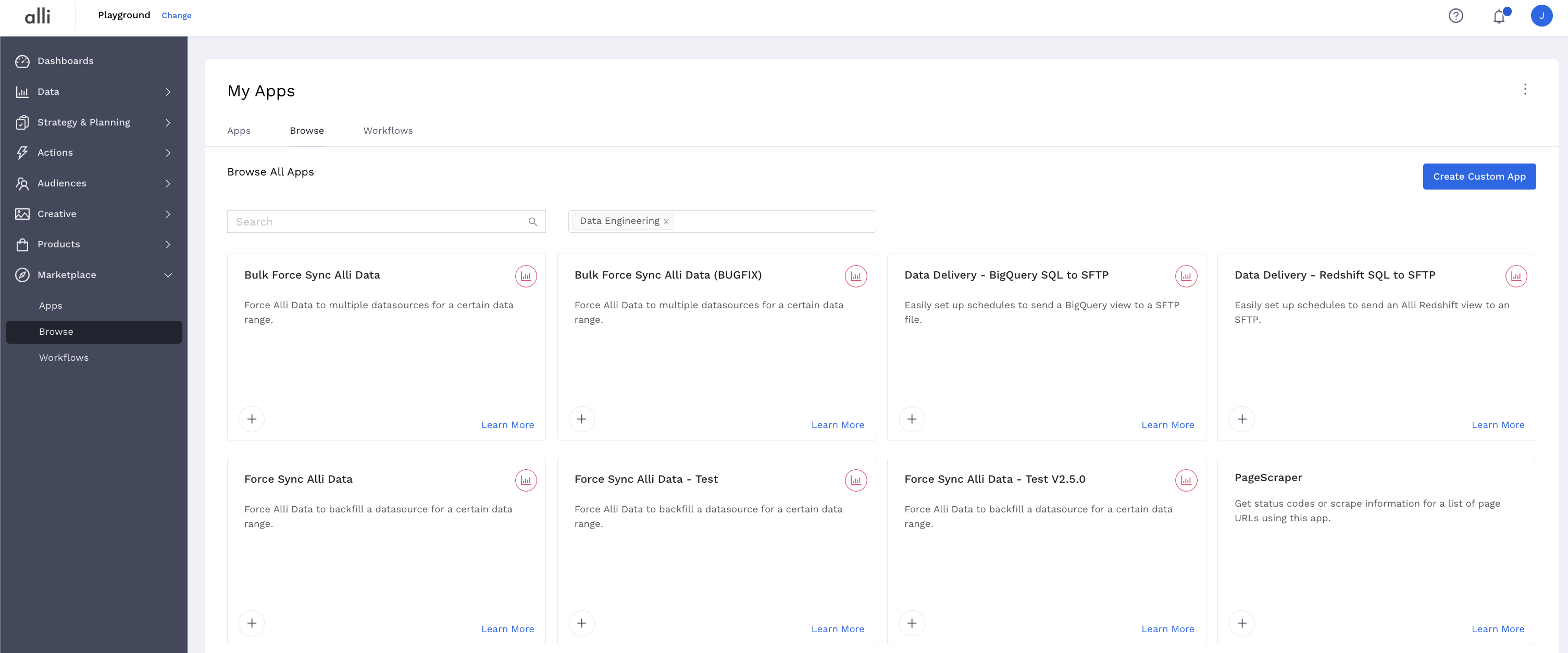
PMGs Alli tech teams can create additional custom solutions for you and your team if needed. If you have an idea for a task that is tedious and manual, reach out via the support portal to talk through potential solutions
Related articles
- How-To: Set Up Brand Media Pacing Datastudio Dashboard
- How-To: Setup Social Ad Bloat
- How-To: Weather API App
- How-To: Disable or Remove an Installed App
- How-To: Set Up a New Workflow
- How-To: Schedule an App to Run
- How-To: Brand Media Screenshot Calendar Tool
- How-To: Onboarding Alli Social Budget Consolidation
- How-To: Use Weather API Connector within Alli
- Tutorial: How to Implement a Social Bid Modifier 2.0
- Tutorial: How to Automatically Delete and Backfill a Datasource on Schedule
- How-To: Browse & Explore Available Solutions
- How-To: Create BigQuery View
- How-To: Pull AppsFlyer Reports to Upload into Alli Data
- Tutorial: TheTradeDesk - Brand Safety Alerts
- How-To: Pull Data for TikTok Trends
- How-To: QA your app
- How-To: Setup Weather Budget Adjuster
- How-To: Use/Install A Template