Categorization Overview
Categorizations can help sort and categorize data based on campaign naming conventions. More specifically, categorizations allow you to specify rules against campaign naming conventions so that we can easily report out on the data. These categorizations can then be used to create an aggregated view of performance across channels and even across customers.
Get Started
Under Reporting from the left-hand navigation, click on Categorizations from the top navigation.
You will see an existing list of Categorizations.
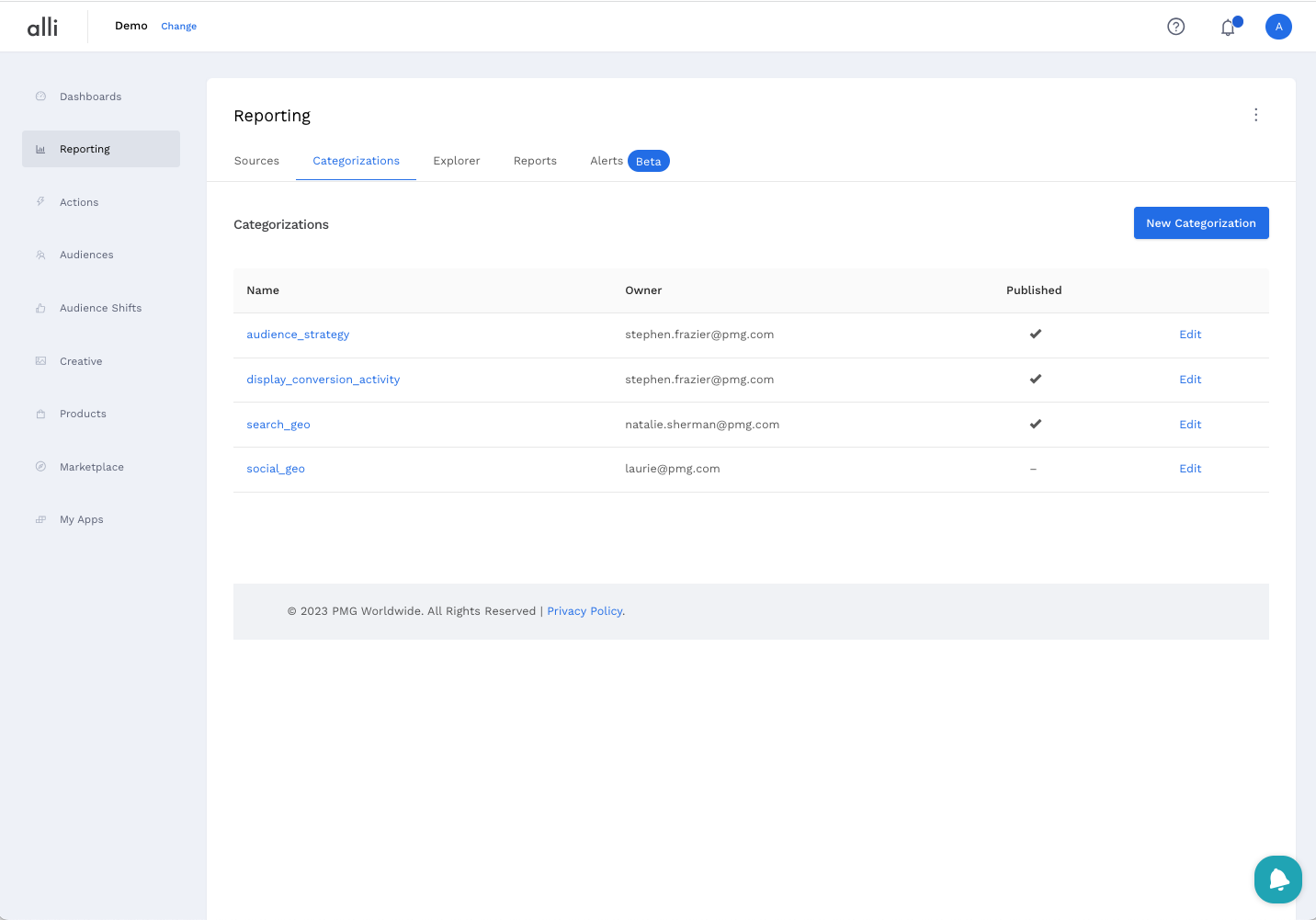
Categorizations help normalize your data through universal rules you set up that can be applied to your reports and dashboards. This gives you the ability to easily combine data from multiple partners and channels. Categorizations are set on the client/customer level and not specific to any datasource.
Related Articles
🚀 Tutorials
 How-tos
How-tos
- How to enable Big Query for a custom alert
- How to name Datasource Columns
- How-to Add A New Slack Workspace to send alerts to
- How to manually upload data to an existing datasource
- How-to Create a Sentiment Dashboard from FB Sentiment
- How to archive and unarchive data sources
- How to create a manual datasource without validations
- How-to add a new datasource to an existing Data Studio dashboard
- How to connect your report to Excel for use in reporting
- How to create a new Dashboard Section
- How to reorganize your dashboards
- Instructions for Adding Location Insights Dashboard in Alli
- Getting started with Explorer Reports
- How to view datasource errors and warnings
- How to add new dashboards and documents
