Overview
This Action allows you to automatically exclude app inventory from campaigns running on the display network.
This tutorial focuses on mobile placements with clicks in last 7 days
Instructions
This Action setup uses the Campaign Negative Mobile Apps Action Type
-
Set up your change logic
-
Set up your Alli Data Explorer Report, referring to the Tutorial: Getting started with Explorer Reports | Custom SQL Custom SQL instructions
-
Copy and paste the SQL Example in from below and update anything within and including
{}to match your client settings -
Once your SQL is updated, click Publish to update the query
-
Click Preview to ensure the output is as expected
-
-
Create a new Action
-
Go to Alli Actions then select Create Action.
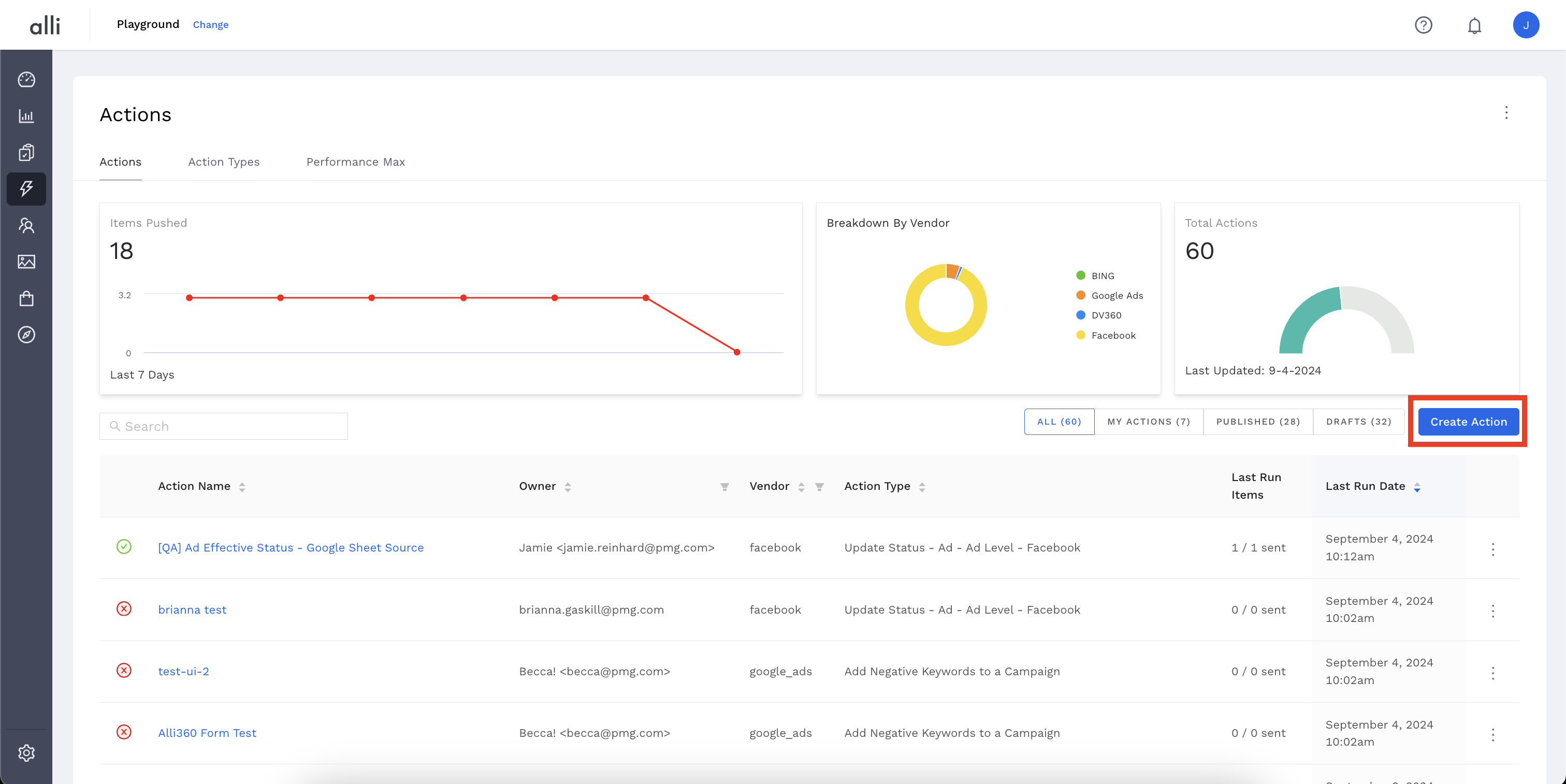
-
-
Filter the Vendor column for Google Ads and select the Campaign Negative Mobile Apps Google Ads Action Type
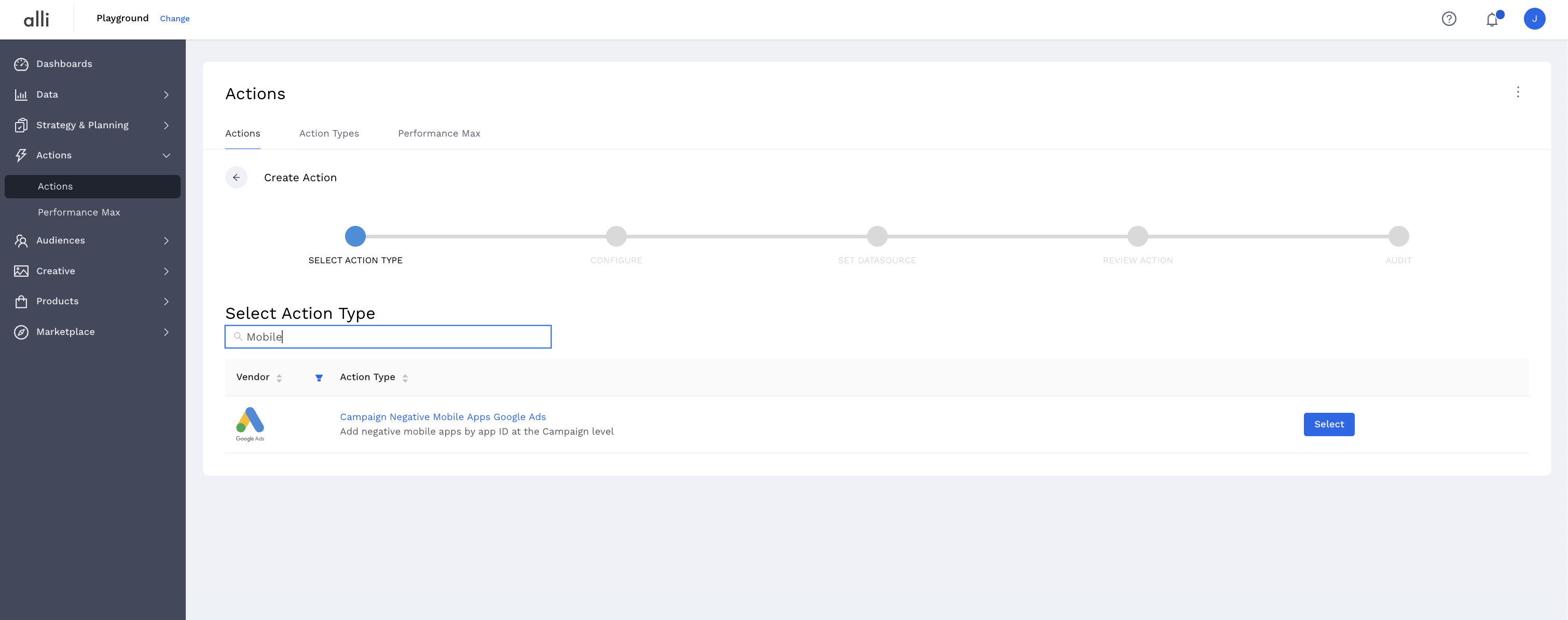
-
Name your Action and select the Authenticated Account, the user account you'd like to use for making changes. The user associated with this account should have access to the relevant ad accounts.
-
Start by giving your action a descriptive name that reflects the changes you plan to make.
-
Tip: If your desired account isn't listed, or you need to create a new one, refer to the authentication documentation for instructions on how to authenticate a partner platform.
-
-
Click Next. Select the correct data source where your changes are coming from. Since we have just created an Alli Data report to power this action, that will be Alli Data
-
Choosing Alli Data will prompt you to click
Select Sourceso you can filter to and select the datasource or report of your choosing -
Click Save and review your Action setup.
-
Review Action for accuracy. Set up a schedule for your Action if applicable. Select the blue Publish button.
-
A pop up box will confirm your setup. Click I’m Done to exit.
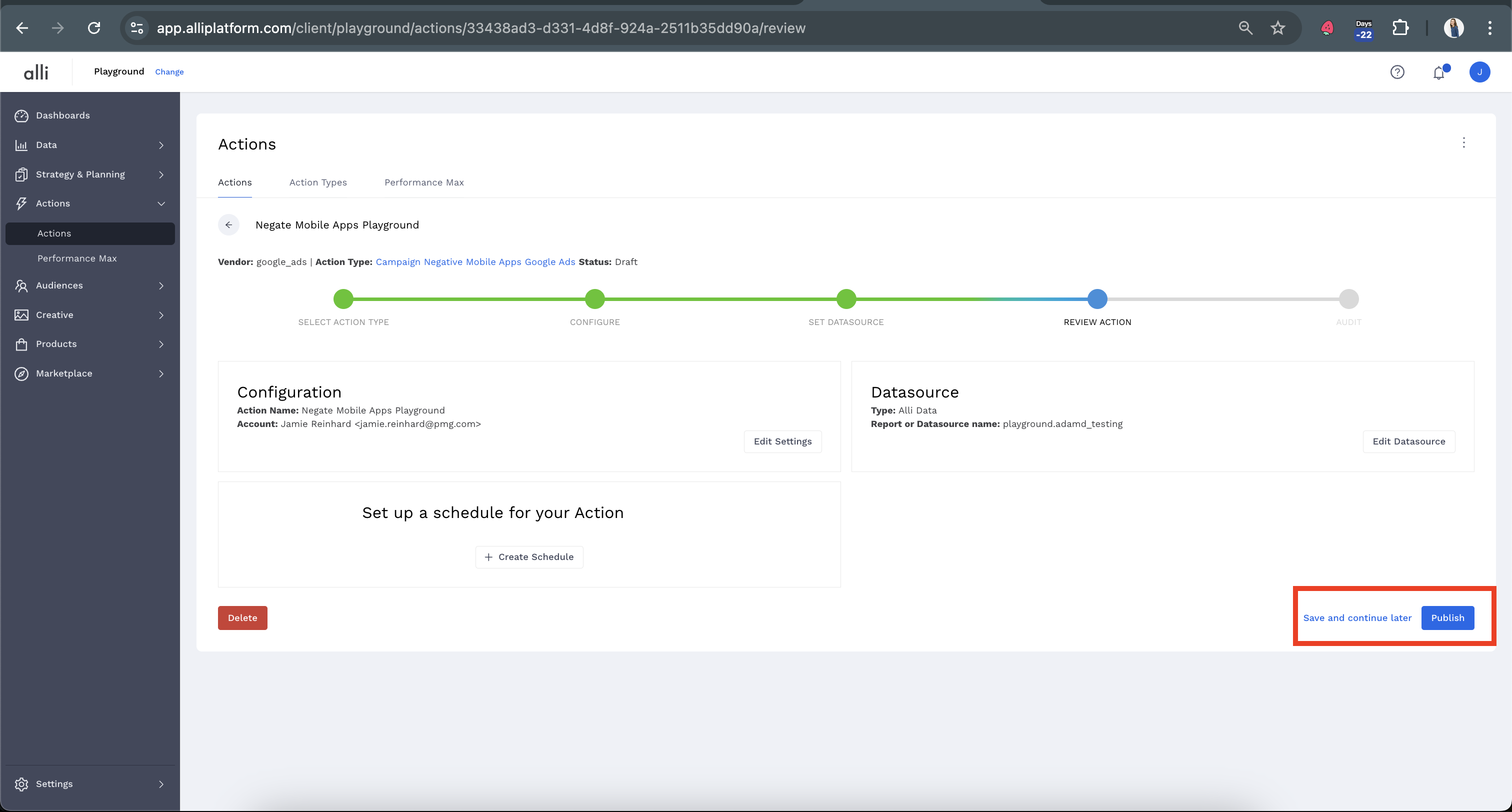
SQL Example
Login_customer_id
-
This corresponds to the MCC ID. If you don’t have MCC for your account, this line can be removed.
-
Ex: ‘{XXX-XXX-XXXX}’ becomes ‘012-345-6789’
-
Context for the WHERE section below:
-
This is where you choose campaigns to include or exclude from this action.
-
The way this is done is saying “campaignname ILIKE '%TEXTHERE%'”.
-
The ILIKE means “contains” and is not case sensitive, it will match uppercase or lowercase.
-
The TEXTHERE piece is where you can put common pieces of your campaign names to identify which campaigns to select, such as “brand”, “nonbrand”, “retargeting”, etc.
-
That text needs to be surrounded by a tick ' on each side
-
The percent signs mean that it is looking for that text no matter what is before or after it in the campaign name.
-
Essentially using percent signs means “look for campaign names that contain this text”, not using percent signs would mean “look for campaign names that exactly match this text”
-
Example
-
ILIKE '%part%' will match to party & apartment
-
ILIKE 'part%' will match to party but not apartment
-
SELECT
'{XXX-XXX-XXXX}' as login_customer_id
account_id as customer_id,
campaign_resource_name,
appid
FROM
(
SELECT
account_id,
campaign_resource_name,
campaignid
REPLACE(DOMAIN, 'mobileapp::', '') AS appid,
campaignname,
DOMAIN,
sum(clicks) AS clicks
FROM {client}.{YOUR REPORT NAME}
WHERE DOMAIN ILIKE '%mobileapp%'
AND date >= convert_timezone('US/Central',SYSDATE)::DATE - 7
AND
(
{campaign inclusions or exclusions}
Example:
campaignname ILIKE '%brand%'
OR campaignname ILIKE '%nonbrand%'
)
GROUP BY campaignname,
campaignid,
account_id,
campaign_resource_name,
DOMAIN
)
WHERE clicks > 3
Related articles
- How-To: Connect your Google Sheet to Actions
- How-To: View Error Messages on an Action That Ran
- How-To: Filter Alli Data Reports by Date to Power Actions - Tips & Tricks
- How-To: Understanding Version Statuses
- How-To: Create a Scheduled Version
- Tutorial: Adding Negative Keywords to Google Ads
- How-To: Test Your Action
- How-To: Using the Execution Log
- How-To: Disable or Remove an Action
- How-To: Schedule Your Action to Run
- How to: Connect to Google Ads
- How-To: Write Custom Code Task
- How-To: Delete a Version
- How-To: Add & Manage Webhook Triggers
- How-To: Run an Action One-Off with Manual File
- How-To: Handle Common Types of Actions Issues
- How-To: Execute a Webhook Trigger
- How-To: Set Up a Manual Upload Action
- How-To: Duplicate Versions
- How-To: Use the ChatGPT “Generate” Function to Create Ad Copy
- How-To: Manage Partner Platform Authentication in Actions
- How-To: QA Your Action Runs