Unpublishing a persona allows you to revert a published persona back to a private draft state for further refinements or temporary removal from public view.
Step-by-Step Guide:
Persona Published By You
-
Navigate to Published Personas:
-
Navigate to Alli Audience Planner and click on the published persona you wish to unpublish from your dashboard.
-
-
Initiate Unpublish Action:
-
Click on the “Unpublish” button clearly indicated on the persona’s details page.
-
-
Confirm Unpublishing:
-
Confirm the action when prompted. The persona immediately reverts to a draft state accessible only to you.
-
If Persona was Published by Another User:
-
Navigate to Published Personas:
-
Navigate to Alli Audience Planner and click on the published persona you wish to unpublish from your dashboard.
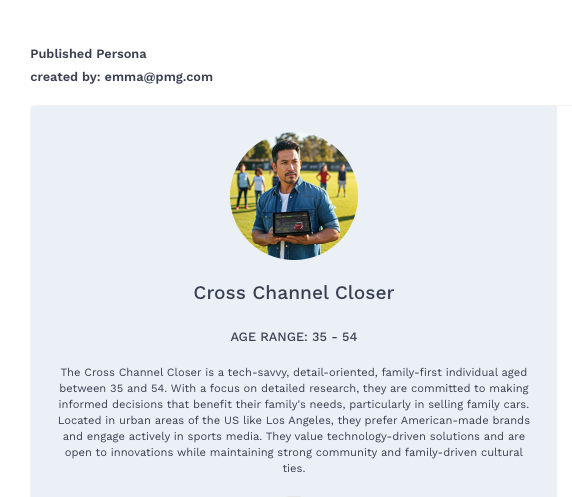
-
You’ll see the email of the user who published the persona above the persona on the top left.
-
Reach out to this person via Slack or email to request that they unpublish the persona.
-
Unpublishing gives you control over your personas, ensuring your team’s insights remain accurate, relevant, and timely.