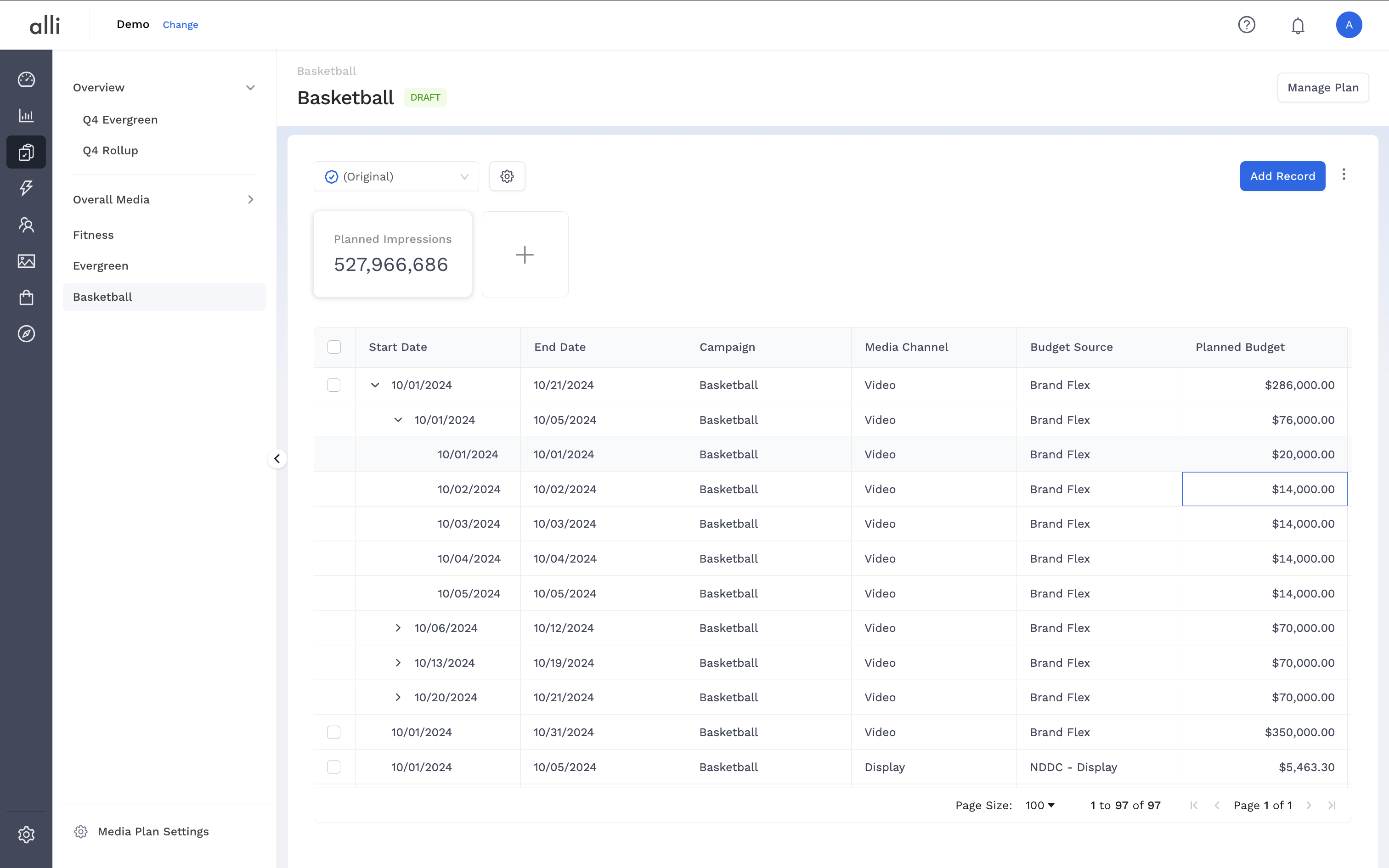Overview
The Budget Record Breakdown feature helps you distribute a single budget record across finer time intervals — such as weeks or days — with just a few clicks. This makes pacing and performance alignment more accurate, especially when planning multi-day or multi-week campaigns.
Whether you’re splitting budgets for better control or increasing visibility into performance over time, breakdowns offer the flexibility to make plans more granular — without duplicating work.
Plan editing will depend on user role and plan status, learn more here: https://agencypmg.atlassian.net/wiki/x/m4L1BAE
Instructions
-
From your media plan, check the box next to the row you want to break down. Then, click the Breakdown button that appears in the toolbar above the table.
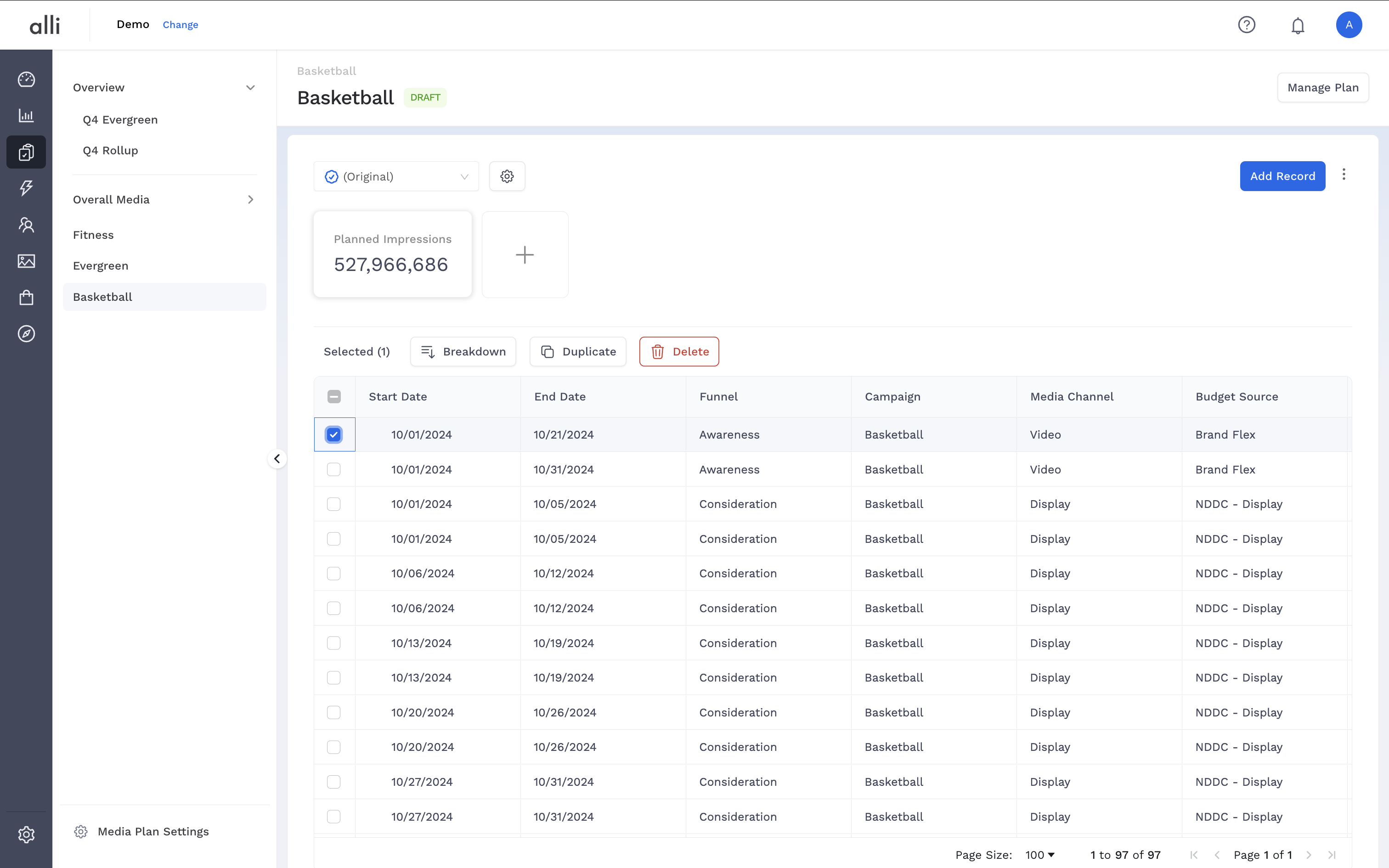
-
In the modal that appears, select how you want to split the record:
-
Level 1: Choose the primary breakdown (e.g., Week)
-
Level 2 (optional): Choose a secondary breakdown (e.g., Day)
-
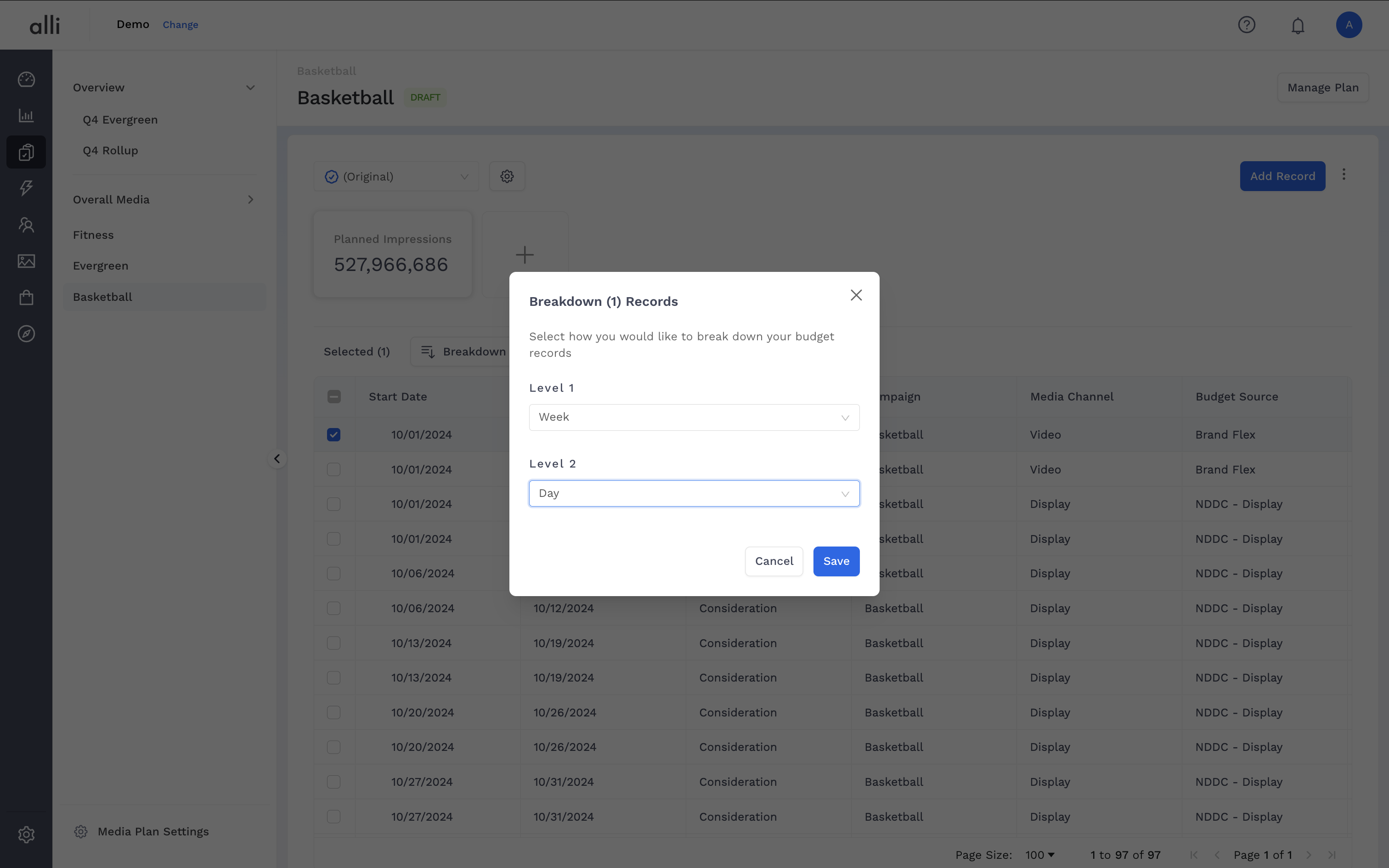
-
Click Save. The platform will automatically divide the budget and all associated values (e.g., Impressions, Traffic, Revenue) across the chosen date intervals.
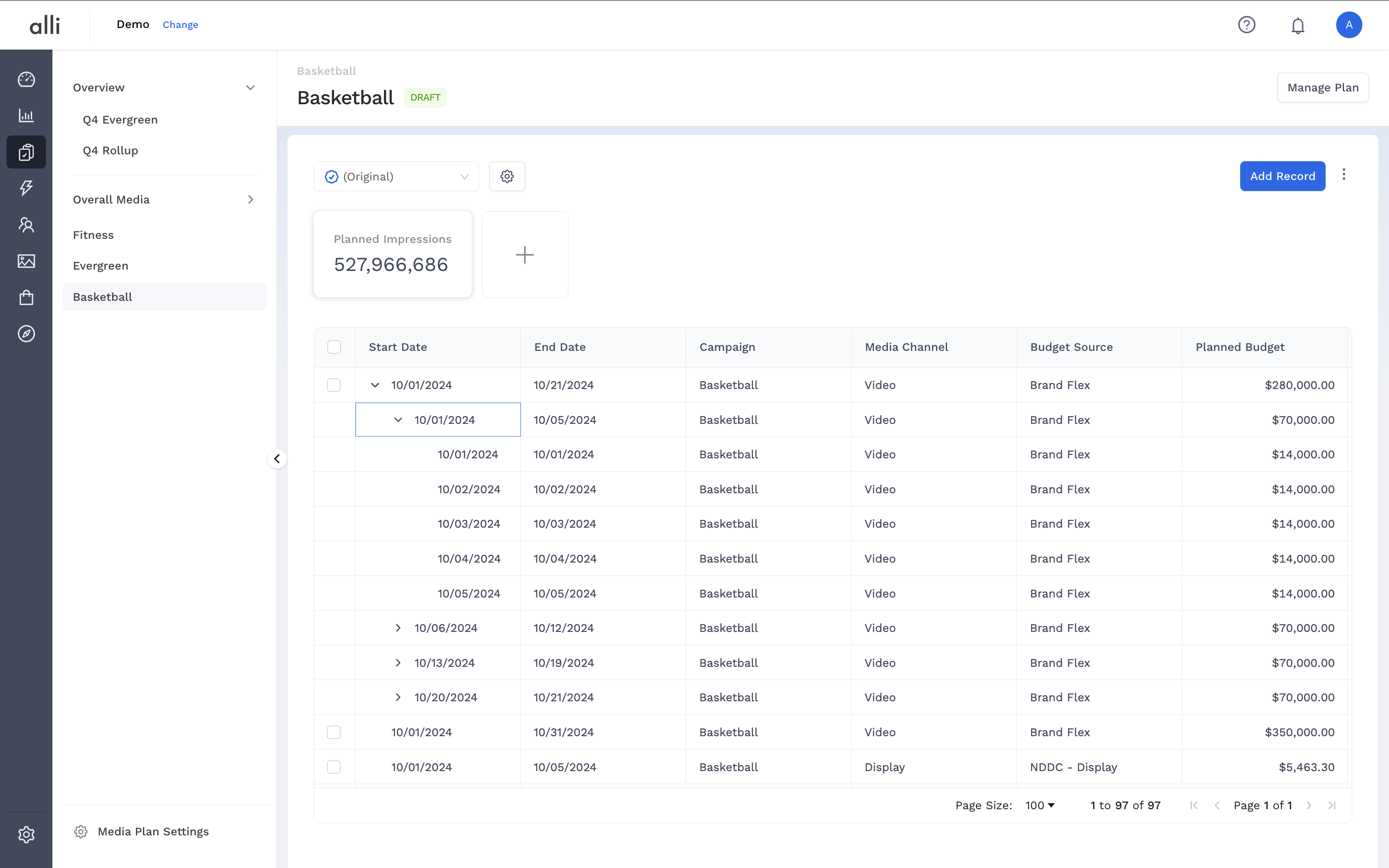
-
Edits made at the lowest granularity date interval will be reflected as summations at the higher intervals.