When to Use This
Use Asset Renewal when a creative asset is showing signs of fatigue or strong performance and you want to take action directly in Alli. It allows you to quickly request refreshed or additional creative, automatically generating a brief sent to both your email and the Creative Team for follow-up.
Instructions
-
Add assets to your renewal cart by hovering over a creative and selecting Add to asset renewal
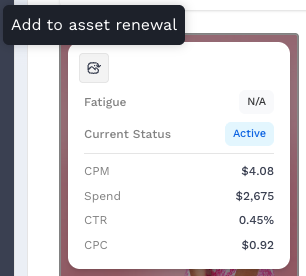
-
Click Asset Renewal in the top navigation bar to review all assets you've added before submitting your request.
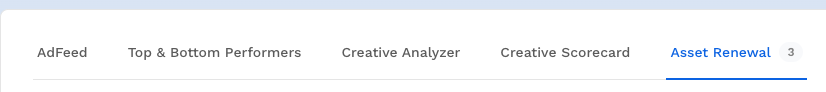
-
Fill in details like the original KPI, brand information, and any context that will help the Creative Team understand what’s needed for the refresh.
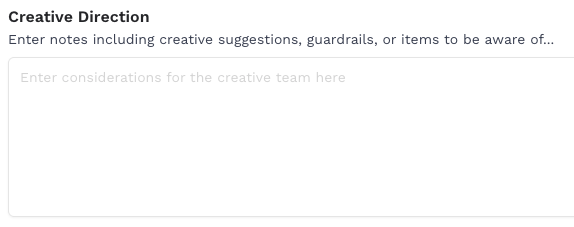
-
Click Request Renewal to send your creative brief. The request automatically generates a PDF and emails it to both you and the Creative Team for next steps.
Expected Result
Once your renewal request is submitted, Alli automatically generates a creative brief PDF that includes performance context and your notes. The brief is emailed to both you and the Creative Team, who will review it and follow up with next steps such as confirming requirements, timelines, or new concept directions.
FAQs
Can I add multiple assets to one renewal request?
Yes. You can add multiple assets to your renewal cart and submit them together in a single request.
What types of assets should I renew?
Use Asset Renewal for creatives that are either underperforming and need a refresh or performing well and worth scaling into new formats or versions.
What information should I include in the creative direction notes?
Include the original KPI, brand information, campaign goals, and any insights that help the Creative Team understand the request’s purpose.
How long does it take for the Creative Team to respond?
Response times can vary, but the Creative Team typically follows up within one to two business days after receiving the brief.
Will I be notified when the new creative is ready?
Yes. The Creative Team will reach out directly with updates, timelines, and delivery details once the new creative is in progress.