Overview
Power Audiences give you, the user, the ability to be as flexible as you want when accessing audience data. Power Audiences are not unlike CRM Lists (standard audience) with one exception, and that is that they give you the ability to write the SQL query yourself, rather than be limited to the preset query that applies to all CRM Lists.
Instructions
1. Check whether you have access to Power Audiences
-
Navigate to Audiences → Power Audiences
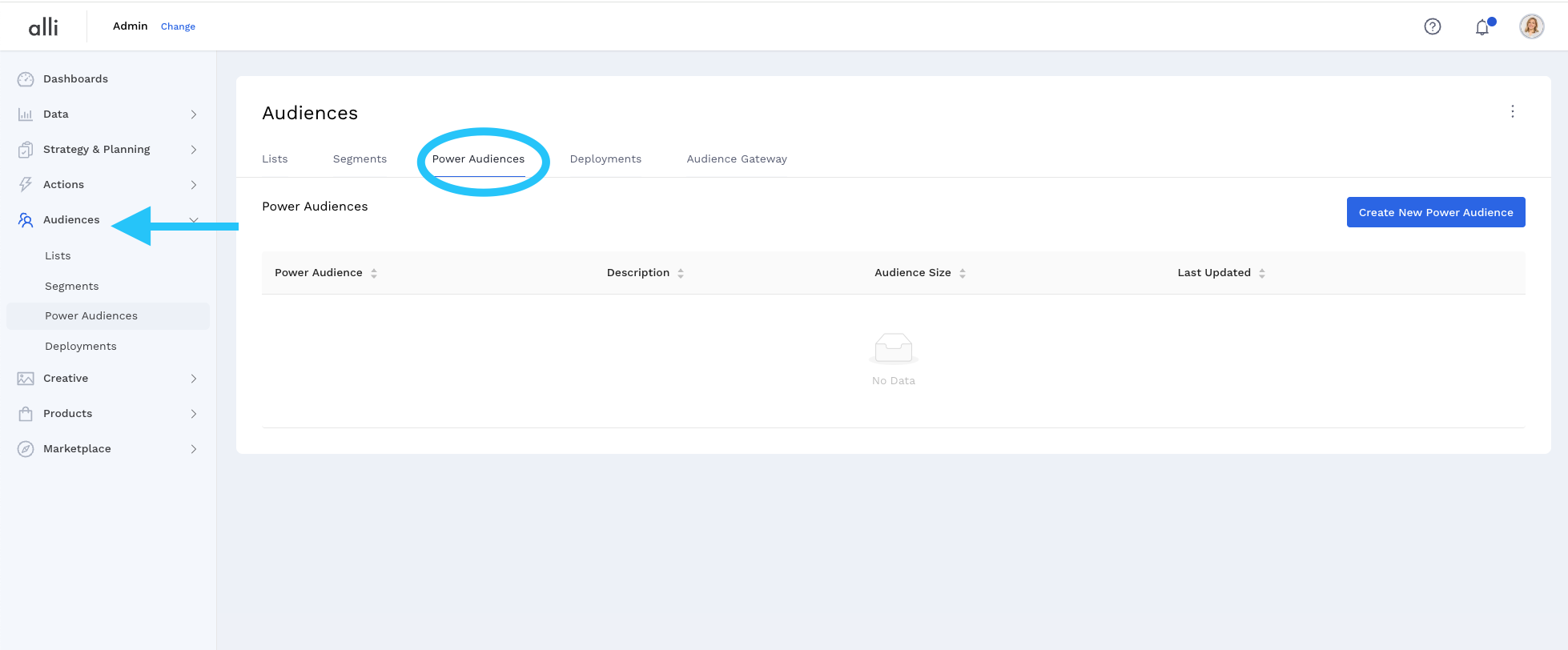
-
Look for a Create New Power Audience button. You should see something similar to this:
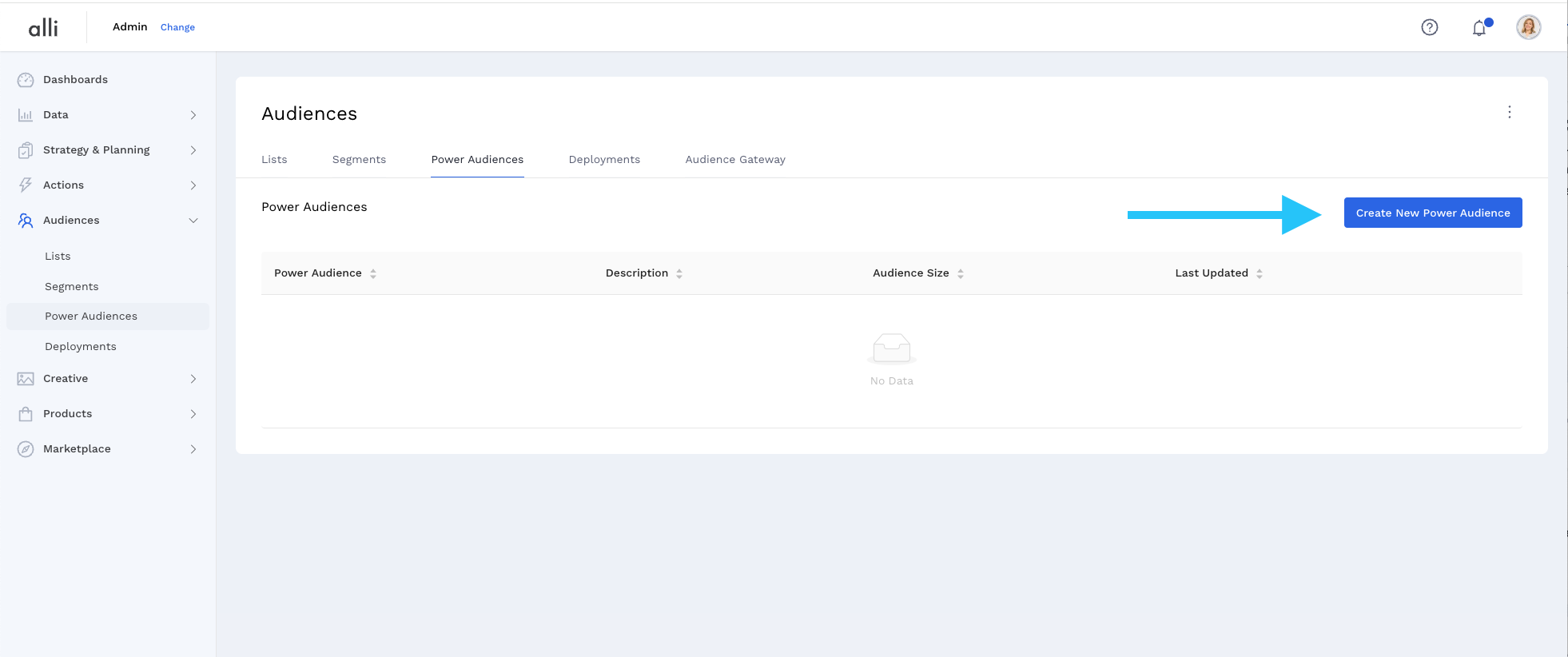
-
🎉 Success - if you see this button then you have access!
2. Requesting Access
-
If you don’t have access, head to support.alliplatform.com and submit an Access Request ticket for Audience Power User access.
Related articles
- How-To: send a deployment to The Trade Desk
- How-To: Authenticate a Partner Platform to Deploy Audiences
- How-To: send a deployment to TikTok
- How-To: Activate a Segment to Linkedin
- How-To: Remove or Modify an Existing Auto Import
- How-To: Create an Audience Segment (and Filter to a Specific Audience)
- How-To: QA an Imported List
- How-To: Activate a Segment to Facebook
- How-To: Authenticate a SFTP for Import or Activation
- Advanced Guide: Join Two Lists with Power Audiences
- How-To: Authenticate with LiveRamp
- How-To: Import to an Existing List
- How-To: Use an Activated Segment for Targeting in Facebook
- How-To: Use a SFTP Manager to Find File Name and Attributes When Creating a New List