Overview
Taboola’s previously announced 30-year strategic partnership with Yahoo, which makes Taboola the exclusive native advertising partner across all of Yahoo’s digital properties. This datasource will allow you to pull that data.
|
Vendor/Partner |
Taboola / Yahoo DSP |
|---|---|
|
Version |
Taboola API version: 1.0 |
|
API Documentation |
|
|
Sunset Date |
None as of 01/02/2025 |
|
Channel(s) |
|
|
Refresh Time (CST) |
6 am |
|
Default backfill |
5 days |
|
Alli Data Library |
|
Getting Started
-
Navigate to Reporting from the side menu of Alli. Make sure you’re in the Sources tab and click “Add New Datasource”.
-
Scroll down to Taboola / Yahoo DSP and click. Enter your datasource name.
-
Check the Advance Settings to check it is as expected. Check what you want to do with New Uploads and the data location. What is there by default should work.
-
Enter the Client ID and Secret, this can be setup by your Taboola representative
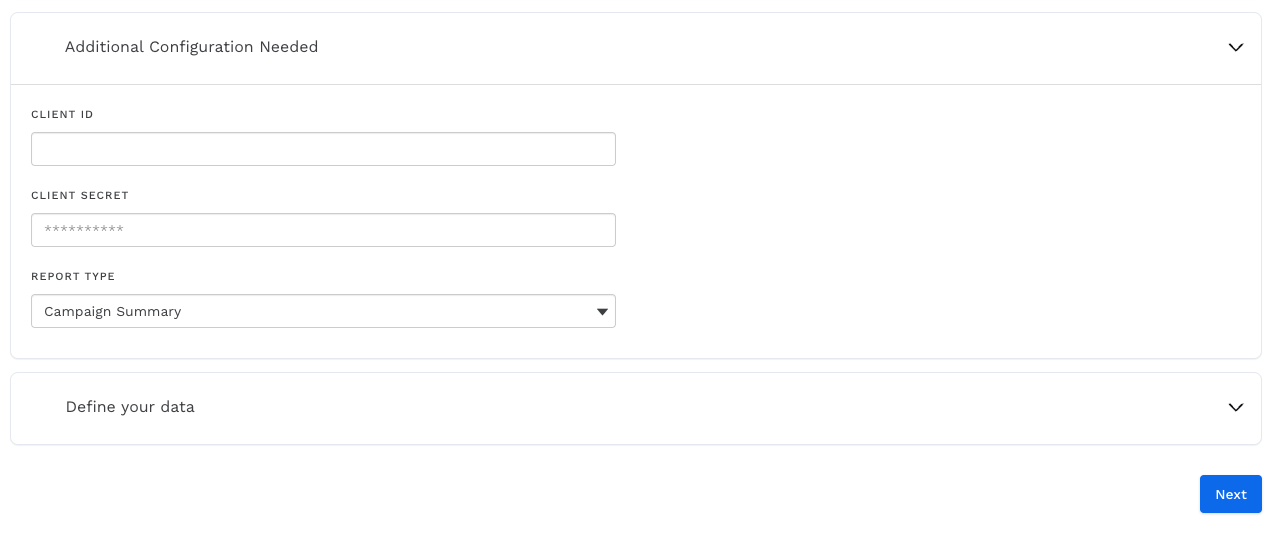
-
Click Next. This saves the information and grabs all Advertisers available.
-
Once the page reloads, reopen the Additional Configuration and now select the Advertisers you want to pull and select your report type.
-
Select the dimension/metrics
-
Click Load data to get yesterday’s data or Backfill data now by choosing the backfill time range and hitting Next. Data should load and email you when complete.