Overview
To get started using this Blueprint, you need the following in inputs: * Resource Group Name * Data Factory Name * Pipeline Name.
Which can easily found by clicking on Switch Data Factory Icon on the top right pane of your Azure Data Factory portal
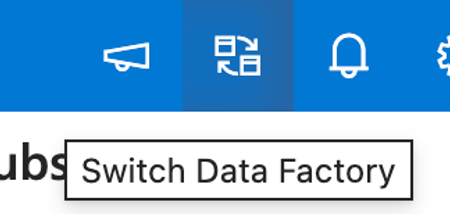
Additionally, you can configure the Blueprint to wait for the pipeline to finish running. Setting "Wait for Completion" to True ensures the Blueprint waits until the pipeline run completes, logging any potential errors and confirming the entire process is finished. Setting it to False marks the Blueprint as successful immediately after the pipeline is triggered, without waiting for completion.
Variables
|
Name |
Reference |
Type |
Required |
Default |
Options |
Description |
|---|---|---|---|---|---|---|
|
Client ID |
AZURE_DATAFACTORY_CLIENT_ID |
Alphanumeric |
✅ |
- |
- |
|
|
Client Secret |
AZURE_DATAFACTORY_CLIENT_SECRET |
Password |
✅ |
- |
- |
|
|
Tenant ID |
AZURE_DATAFACTORY_TENANT_ID |
Alphanumeric |
✅ |
- |
- |
|
|
Subscription ID |
AZURE_DATAFACTORY_SUBSCRIPTION_ID |
Alphanumeric |
✅ |
- |
- |
|
|
Resource Group Name |
AZURE_DATAFACTORY_RESOURCE_GROUP |
Alphanumeric |
✅ |
- |
- |
Can be found by clicking on Switch Data Factory Icon on the top right of your Azure Data Factory portal |
|
Data Factory Name |
AZURE_DATAFACTORY_FACTORY_NAME |
Alphanumeric |
✅ |
- |
- |
Can be found by clicking on Switch Data Factory Icon on the top right of your Azure Data Factory portal |
|
Pipeline Name |
AZURE_DATAFACTORY_PIPELINE |
Alphanumeric |
✅ |
- |
- |
Can be found by clicking on Switch Data Factory Icon on the top right of your Azure Data Factory portal |
|
Wait For Completion |
AZURE_DATAFACTORY_WAIT |
Boolean |
✅ |
TRUE |
- |
Whether the Blueprint should wait for the Azure Data Factory pipeline run to finish before proceeding |
YAML
Below is the YAML template
source:
template: Azure Data Factory - Trigger Job
inputs:
AZURE_DATAFACTORY_CLIENT_ID:
AZURE_DATAFACTORY_CLIENT_SECRET:
AZURE_DATAFACTORY_TENANT_ID:
AZURE_DATAFACTORY_SUBSCRIPTION_ID:
AZURE_DATAFACTORY_RESOURCE_GROUP:
AZURE_DATAFACTORY_FACTORY_NAME:
AZURE_DATAFACTORY_PIPELINE:
AZURE_DATAFACTORY_WAIT: 'TRUE'
type: TEMPLATE
guardrails:
retry_count: 1
retry_wait: 0h0m0s
runtime_cutoff: 1h0m0s
exclude_exit_code_ranges:
- 10
- 14