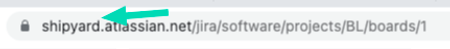To get started with the Jira Blueprints, you will need an API token and your Jira subdomain.
Create an API token
Create an API token from your Atlassian account:
STEP 1. Log in to https://id.atlassian.com/manage-profile/security/api-tokens.
STEP 2. Click Create API token.
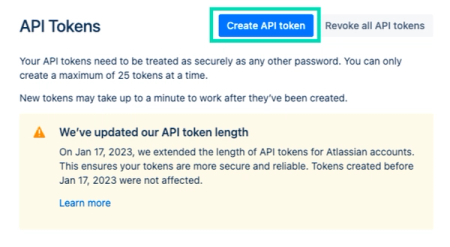
STEP 3. From the dialog that appears, enter a memorable and concise Label for your token and click Create.
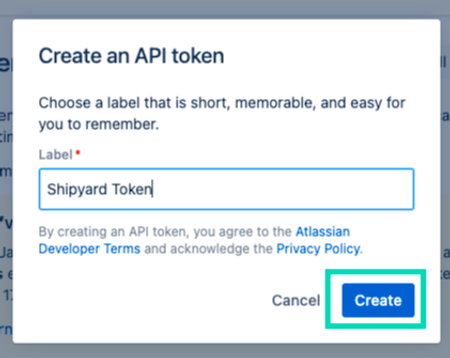
STEP 4. Click Copy to clipboard, then paste the token to your script, or elsewhere to save:
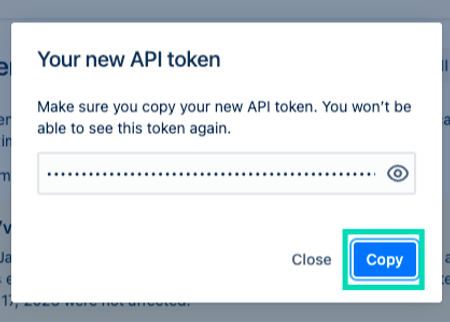
NOTE:
For security reasons it isn't possible to view the token after closing the creation dialog; if necessary, create a new token. You should store the token securely, just as for any password.
Find Jira Subdomain
Your Jira subdomain is the first part of your Jira URL. For example, if your Jira URL is https://shipyard.atlassian.net, your Jira subdomain is shipyard.