In Alli for Performance Max, version statuses provide real-time insights into the progress and activity of your campaigns. This guide will help you interpret these statuses and understand what they mean for your Asset Groups.
-
Live: The version’s assets are currently active in Google Ads without errors.
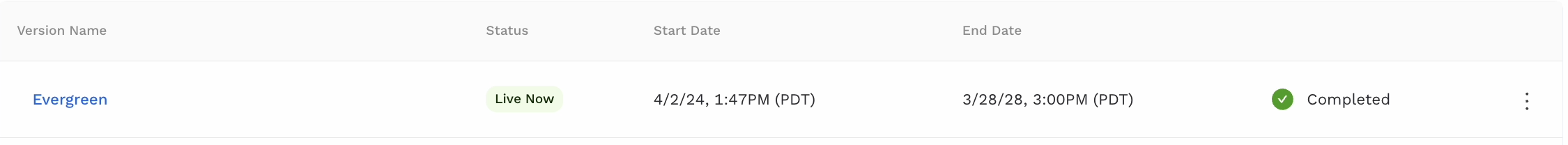
-
Live + Completed with Errors: The version is live, but some assets encountered issues during rotation. Review the specific errors in the Execution Log.
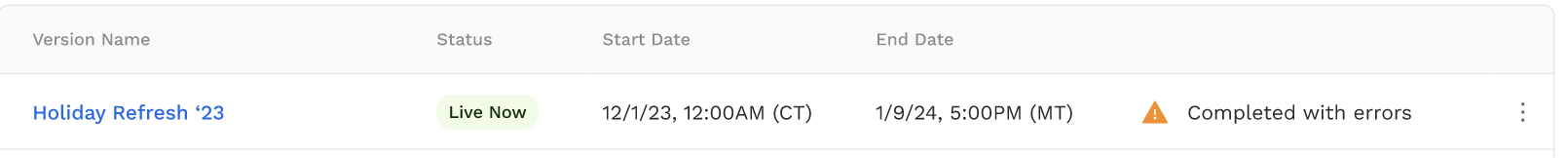
-
Errored: The version rotation failed, and no assets were applied. Investigate the Execution Log for details.
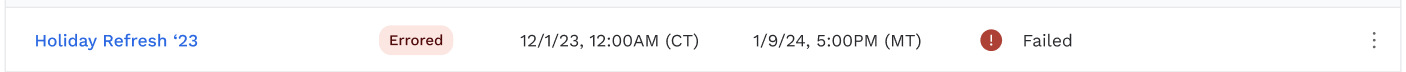
-
In Progress: The version is currently being rotated into Google Ads. This status updates to Live or Errored upon completion.
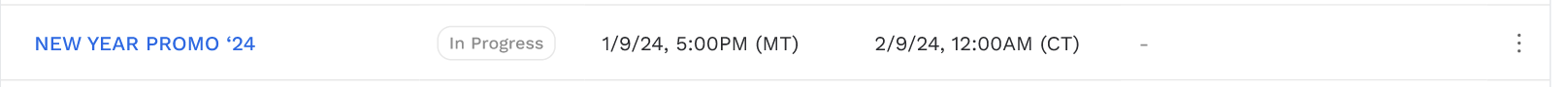
-
Scheduled: The version is set to go live in the future based on its defined schedule.
-
Expired: The version was active but has passed its end date.
-
Once a version's end date has passed, it falls into an "expired" status, and you can no longer edit it. Duplicating the expired version creates a fresh copy that can be edited and scheduled as needed. Check out the How-To: Duplicate Versions guide for step-by-step instructions.
-
-
Draft: The version is incomplete and will not be applied until a schedule is defined.
How to Use This Information
-
Use the statuses to confirm that your scheduled versions are live as planned.
-
Check for errors or incomplete rotations to ensure campaigns are running as expected.
-
Adjust or troubleshoot versions as needed using the Execution Log for further details.