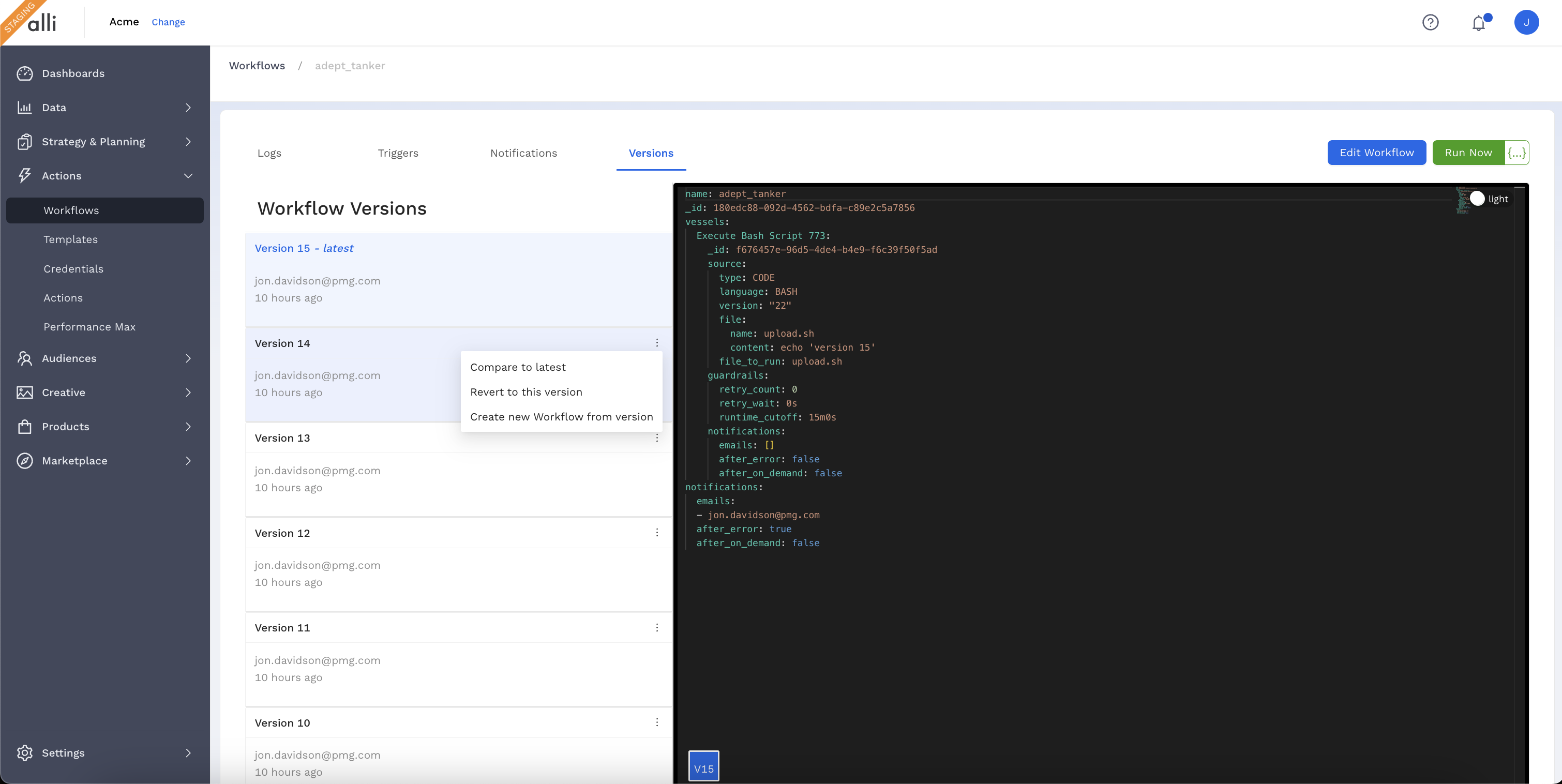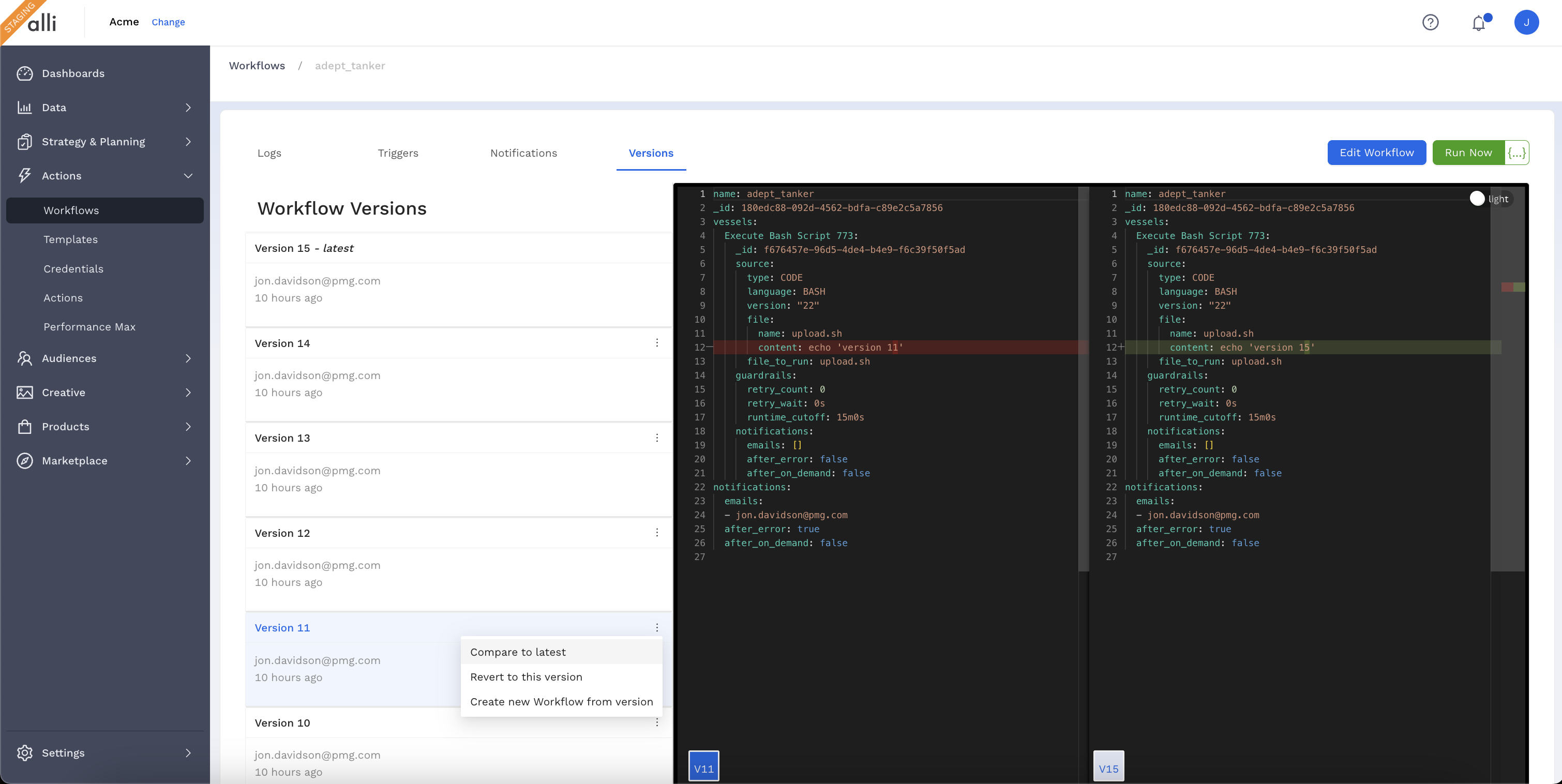Definition
The Version Control tab is available when viewing or editing a Workflow. A version is created each time you save a Workflow. On this tab you can view versions, compare a version to the most recent version, revert the Workflow to a previous version, or create a new Workflow from a version.
Version Cards
Each version is represented by a card. On a version card, you will see a version number, the email address of who created the version, and when it was created. When you click on a card, the YAML for that version of the Workflow will appear in the code window on the right. In addition, each card has a menu of actions that can be taken on each version.
Card Actions
-
Compare to latest: This will compare the selected version to the latest version. In the code window, you will see the selected version on the left and the latest on the right. Any differences between the two will be highlighted. Red highlighting means something was removed and green means that something was added.
The YAML-based definition of a Workflow is generated rather than stored as a file. When it is generated, Task definitions are sorted by the Task name. For this reason, if you rename a Task, the entire Task definition will appear highlighted even if only the name was changed.
-
Revert to this version: This will revert the Workflow's configuration to the selected version. A new version will be generated and will appear at the top of the list as the latest version. This will be the version the Workflow Builder will display if you navigate to that tab.
-
Create a new workflow from version: This will use the selected version to create a new Workflow (without the schedules associated with the version). You will be redirected to the Workflow Builder in the newly created Workflow. This will not make any changes to the current Workflow.
Screenshots