To get started with any Census Blueprints, you will need to create an API Key. This API Key is a secure way for Workflows to access Census and will be required for every Census Blueprint. Additionally, you'll need a Sync ID.
Creating a Census API Key
-
Log in to Census
-
Select Settings on the sidebar and then click API on the top navigation.
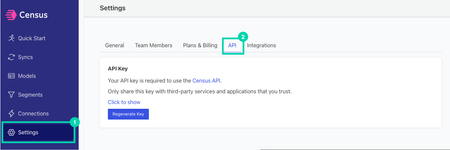
-
Click the button that either says Generate Key or Regenerate Key.
-
Click the button that says "Click to Show"
-
Copy the API Key and store it somewhere safe. This value will be used for every Census Blueprint.
Finding the Sync ID
Select any Sync from Census. The Sync ID can be found in the URL.
For example, if your sync URL is https://app.getcensus.com/syncs/5432/overview then your sync ID would be 5432.